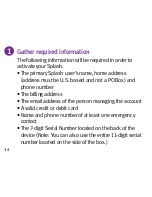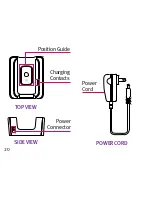26
3. The Battery Indicator will blink green during the charging
process. Once fully charged it will remain solid green.
4. To remove the device from the Charging Cradle, simply
grasp your Splash and lift up and away from the Charging
Cradle. You will hear a tone from the Speaker indicating
that it is no longer charging. Unless additional charging is
required, the Battery Indicator will turn off to save power.
When to Charge the Splash
Always place your
Splash
in the Charging Cradle when not in use
so that it is always ready when you need it most. We recommend
charging each night when you go to bed. When the battery
is low, the Battery Indicator will flash red and you will hear a
repeating tone to charge. The tone will repeat more frequently as
the battery level decreases.
Содержание splash
Страница 1: ...User Guide...
Страница 2: ......
Страница 8: ...6...
Страница 10: ...8 THESPLASH Battery Indicator Power Button FRONT LEFT SIDE Microphone Call Button Service Indicator Speaker...
Страница 22: ...20 TOPVIEW SIDEVIEW Position Guide Charging Contacts Power Connector POWER CORD Power Cord...
Страница 30: ...28...
Страница 70: ...68...
Страница 72: ...www greatcall com 5STAR G2 USERGUIDEV5...