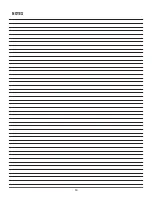27
Radio Control
1) I will have completed a successful radio equipment ground
check before the first flight of a new or repaired model.
2) I will not fly my model aircraft in the presence of spectators
until I become a qualified flier, unless assisted by an
experienced helper.
3) At all flying sites a straight or curved line(s) must be
established in front of which all flying takes place with the
other side for spectators. Only personnel involved with flying
the aircraft are allowed at or in the front of the flight line.
Intentional flying behind the flight line is prohibited.
4) I will operate my model using only radio control frequencies
currently allowed by the Federal Communications Commission.
5)
I will not knowingly operate my model within three
miles of any pre-existing flying site except in accordance
with the frequency sharing agreement listed [in the
complete AMA Safety Code].
9) Under no circumstances may a pilot or other person
touch a powered model in flight;
nor should any part of the
model other than the landing gear, intentionally touch
the ground, except while landing.
CHECK LIST
During the last few moments of preparation your mind may
be elsewhere anticipating the excitement of the fi rst fl ight.
Because of this, you may be more likely to overlook certain
checks and procedures that should be performed before
the model is fl own. To help avoid this, a check list is provided
to make sure these important areas are not overlooked.
Many are covered in the instruction manual, so where
appropriate, refer to the manual for complete instructions.
Be sure to check the items off as they are completed.
❏
1. Check the motor for secure attachment.
❏
2. Check the cowl for secure attachment.
❏
3. Balance your propeller (and spare propellers).
❏
4. Tighten the propeller nut and check to make sure that a
prop washer is in place.
❏
5. Rotate the propeller a full turn. Check for free rotation
of the prop. Make sure that the dummy engine does not
interfere with rotation.
❏
6. Check the wheels for free rotation, the axles and landing
gear for security, and add a drop of light machine oil to the
axles.
❏
7. Make sure all hinges are securely glued in place.
❏
8. Check the control horns for secure attachment to the
control surfaces.
❏
9. Pull/push on each of the pushrods and check to see that
the adjustable pushrod connectors do not slip.
❏
10. Check the servo arms for secure attachment and make
sure that the arm screws are in place and are tight.
❏
11. Reinforce holes for wood screws with thin CA where
appropriate (servo mounting screws, etc.).
❏
12. Check that all servo connectors are fully plugged into
their respective channels on the receiver.
❏
13. Make sure any servo extension cords you may have
used do not interfere with other systems (servo arms,
pushrods, etc.).
❏
14. Check the receiver for secure attachment. This must
not be “stuffed into place.”
❏
15. Balance your model laterally as explained in the
instructions.
❏
16. Check the C.G. according to the measurements
provided in the manual.
❏
17. Place your name, address, AMA number and telephone
number on or inside your model.
❏
18. Fully charge your transmitter battery and check the
battery voltage after it is charged.
❏
19. Range-check your radio at the flying field.
❏
20. Confirm that all controls operate in the correct direction
and the throws are set up according to the manual.
❏
21. If you wish to photograph your model, do so before
your first flight.
FLYING
CAUTION (THIS APPLIES TO ALL R/C AIRPLANES):
If,
while flying, you notice an alarming or unusual sound such
as a low-pitched “buzz,” this may indicate control surface
flutter. Flutter occurs when a control surface (such as an
aileron or elevator) or a flying surface (such as a wing or
stab) rapidly vibrates up and down (thus causing the noise).
In extreme cases, if not detected immediately, flutter can
actually cause the control surface to detach or the flying
surface to fail, thus causing loss of control followed by
an impending crash. The best thing to do when flutter is
detected is to slow the model immediately by reducing
power, then land as soon as safely possible. Identify which
surface fluttered (so the problem may be resolved) by
checking all the servo grommets for deterioration or signs of
vibration. Make certain all pushrod linkages are secure and
free of play. If it fluttered once, under similar circumstances
it will probably flutter again unless the problem is fixed.
Some things which can cause flutter are; Excessive hinge
gap; Not mounting control horns solidly; Poor fit of clevis
pin in horn; Side-play of wire pushrods caused by large
bends; Excessive free play in servo gears; Insecure servo
mounting; and one of the most prevalent causes of flutter;
Flying an overpowered model at excessive speeds.
Takeoff
The goals of your first flight should be to trim the airplane
Before you get ready to takeoff, see how the model handles
on the ground by doing a few practice runs at
low speeds
on
the runway. Hold “up” elevator to keep the tail wheel on the
ground. If necessary, adjust the tail wheel so the model will
roll straight down the runway.