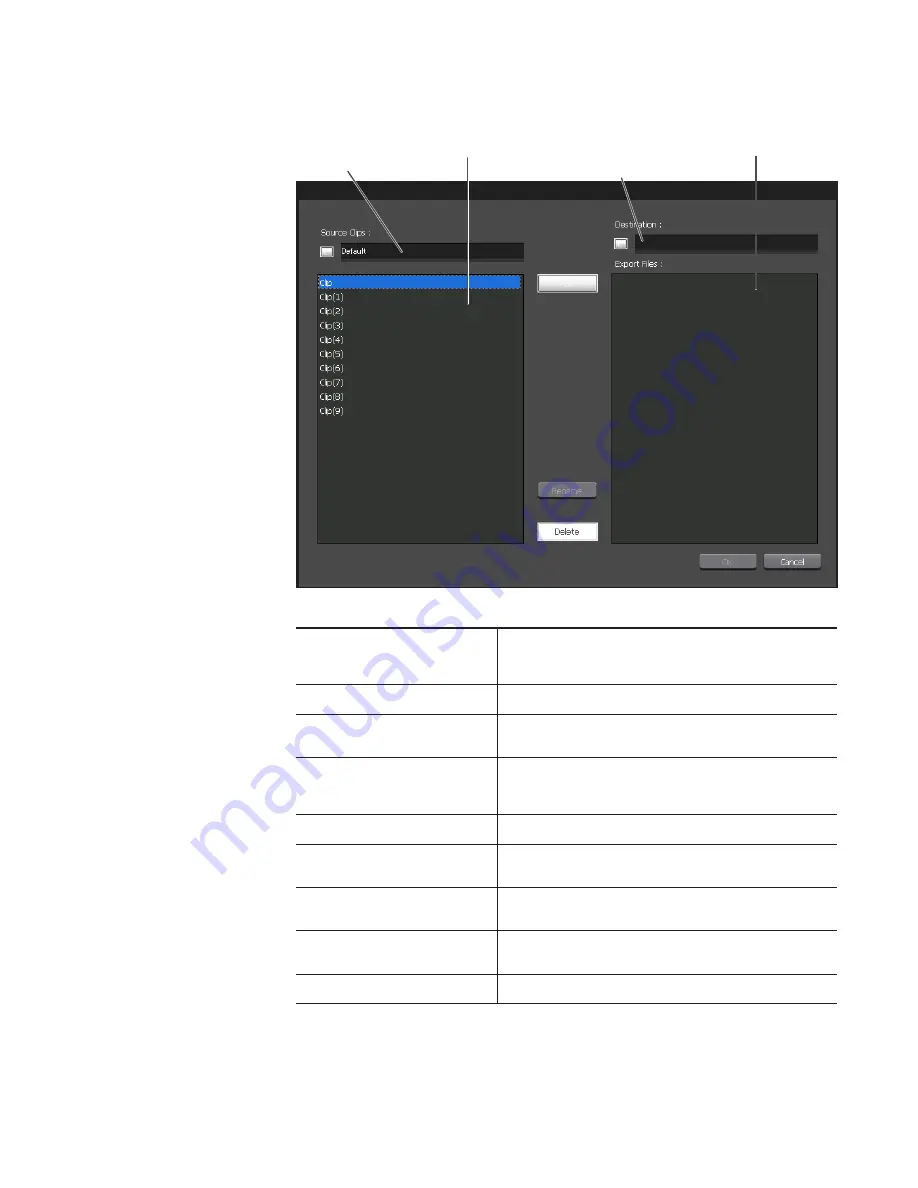
T2
―
User Manual ― Workstation mode ―
45
T2 screen modes and functions
Export screen
Source Bin folder
Source Clip list
Destination folder
Export File list
Source Bin folder
Displays the Bin folder that the contents are exported from.
Clicking the button on the left opens the Bin selection dialog to change
the Bin folder.
Source Clip list
Lists the clips stored in the source Bin folder.
Destination folder
Displays the destination folder that the contents are exported to.
Clicking the button on the left opens the parent folder.
Export File list
Lists the clips (file name) to be exported.
When the file is redundant in the destination folder, the file name will
automatically be changed.
Add button
Adds the clips chosen in the Source Clip list to the Export File list.
Rename button
Renames the clip chosen in the Export File list from the list. (Only the
clip to be exported can be renamed.)
Delete button
Deletes the clips chosen in the Export File list from the list. (Only the
clips to be exported will be deleted.)
OK button
Starts Exporting according to the Export File list registered (ie: Adds jobs
to the Transfer screen), and closes the Export screen.
Cancel button
Closes the Export screen.






























