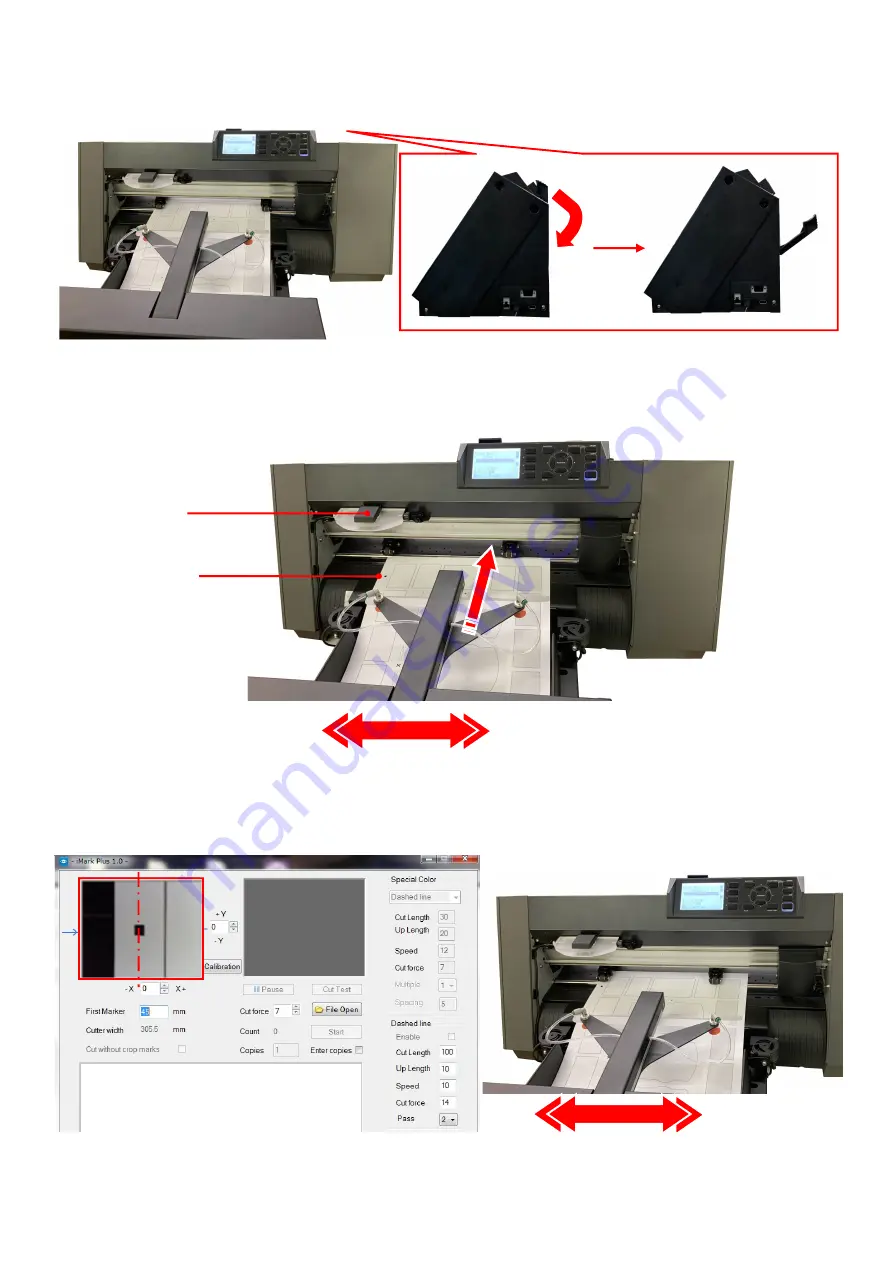
- 44 -
2.Lower the Media Set Lever of the CE7000-40.
2. Pull out the tip of media to the front of Push Roller on the CE7000-40.
And then shift the position of the F-Mark2 so that the crop mark on the Test Cut sheet under the
Camera.
3. Launch the iMark Plus software, and then fine adjust the position of the F-Mark2 so that the crop
mark which displayed on the iMark Plus software window is displayed on the center of the window.
Camera
Crop mark
















































