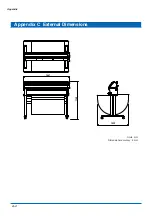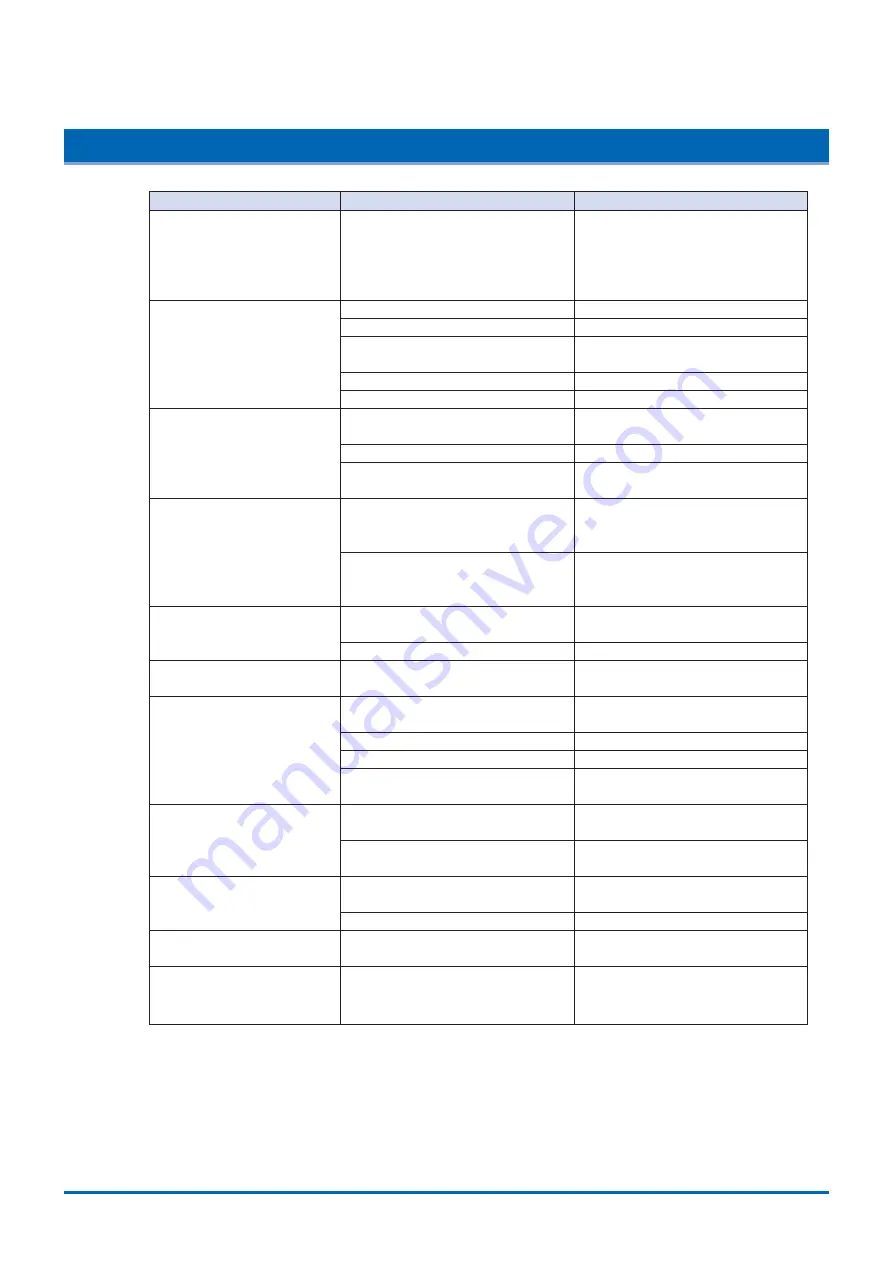
Troubleshooting
6-3
6.3
The Cutting Results Are Unsatisfactory
Symptom
The cut corners are too
rounded or too pointed.
The medium curls up at the
corners.
Only the initial section cut
is satisfactory.
The cutter blade does not
completely cut lines that
should be solid (blade skips).
Solid lines are not cut at a
constant depth (mild
skipping).
Curved lines have coarse
resolution.
Characters or complex
figures are deformed.
The cutting start and end
points for figures do not
match.
Cannot cut to the specified
size
The length cut differs from
that specified.
The medium is discolored
where the blade cut.
Characters and lines are
deformed when plotted
using the pen.
Cause
The cutter offset does not match the
blade type used.
The blade offset angle is too small.
The blade is extended too far.
The cutter offset does not match the
blade type used.
The cutting speed is too high.
The blade is dull.
The cutter blade is not rotating
smoothly in the holder.
The offset force is insufficient.
The CB09UA spring is missing.
The blade is extended too far.
The cutting speed is too high.
The cutting data is too coarse.
The blade offset angle is too small.
The step-pass setting is too large.
The data is not connected.
The offset force is too low.
The film is too flimsy.
The cutter blade is not rotating
smoothly in the holder.
The step size for the software and
the cutting plotter do not match.
Scaling has been specified in the
software.
The medium is slipping.
The distance correction is not correct.
The cutter plunger tip is in contact
with the medium.
A blade has been selected in the
cutter-pen settings.
Solution
Adjust the cutter offset value.
Corners are rounded: Increase the
value.
Corners are pointed: Reduce the
value.
Increase the offset angle.
Adjust the blade extension length.
Adjust the offset.
Reduce the cutting speed.
Replace the cutter blade.
Clean inside the holder.
Increase the offset force.
Replace the blade with a spring
attached.
Adjust the blade extension length.
Reduce the cutting speed.
Correct so that the application data is
output with greater detail.
Increase the offset angle.
Reduce the step-pass setting.
Check by plotting using a pen, and
correct the data.
Increase the offset force.
Use a stiffer film.
Clean inside the holder.
Adjust the step-size settings so that
they match.
Check the scaling.
Reduce the cutting speed.
Reduce the pen-up speed.
Adjust the distance correction.
Adjust the blade extension length.
Reduce the cutting force.
Select PEN.