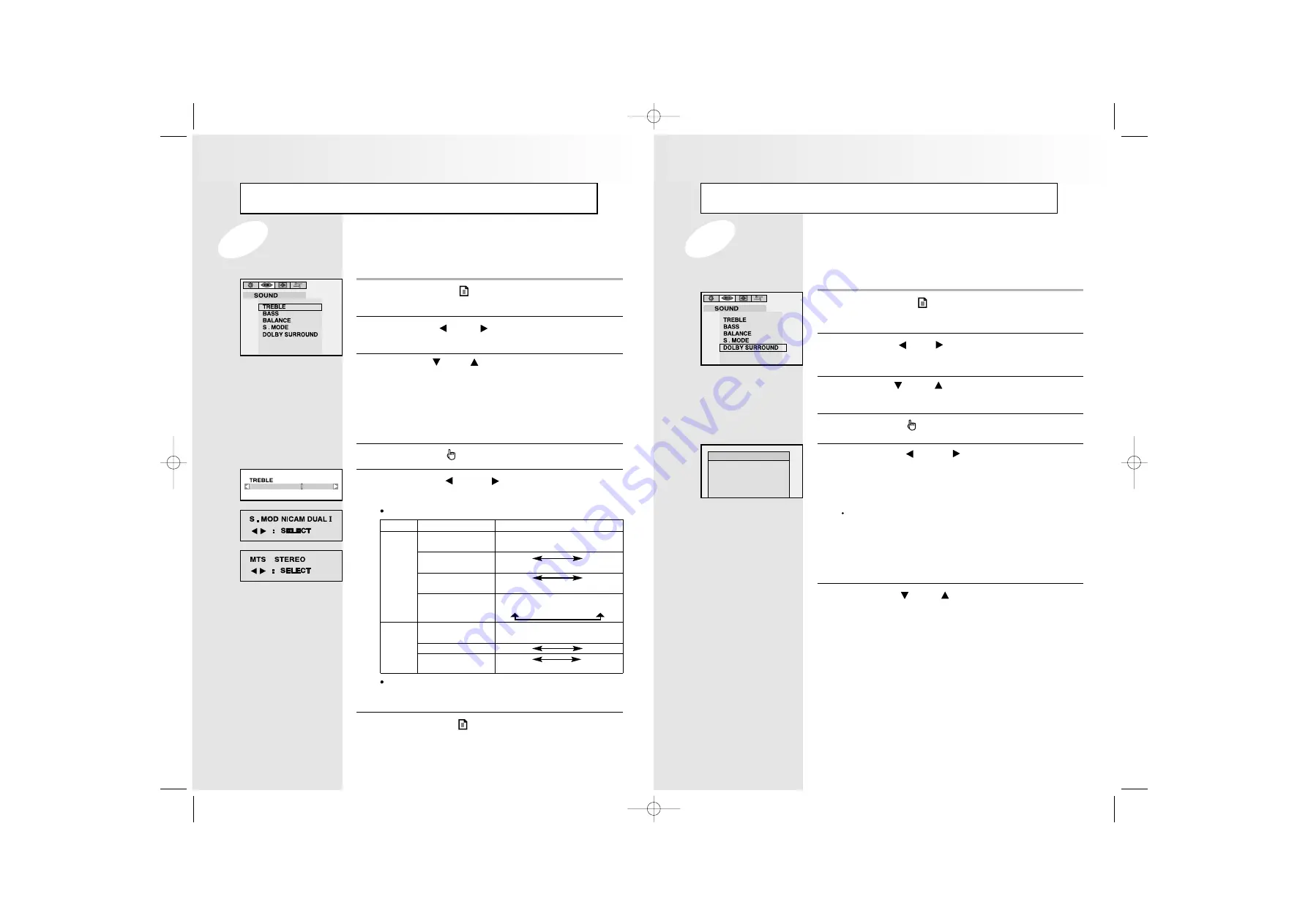
25
24
Viewing a TV/VCR/DVD screen
Setting the Dolby Pro-logic
The Dolby mode allows you enjoy Dolby surround effect fully with only surround speakers are
connected to TV. The Dolby Surround options(Virtual and Dolby Pro-logic) simulate the ambience of
stadium or a movie theater.
Press the
MENU
( ) button.
R
R
R
R
e
e
e
e
s
s
s
s
u
u
u
u
ll
ll
tt
tt
:
The
PICTURE
menu is displayed.
1
Use the
VOL
,
VOL
button to move the
SOUND
menu.
2
Use the
CH
or
CH
button to select “
DOLBY
SURROUND
”.
3
Press the
VOL
or
VOL
button to select
SURROUND MODE: PROLOGIC.
The following surround modes are available:
OFF , VIRTUAL , PROLOGIC.
VIRTUAL MODE :
This mode allows the TV L/R speakers to provide a
home-like Dolby effect.
The center and surround sounds are mixed up into
the L/R speakers.
5
Press the
CH
or
CH
button to select
“
DOLBY MODE
”.
6
Press the
SEL(
) button.
4
DOLBY SURROUND
SURROUND MODE : PROLOGIC
DOLBY MODE : PHANTOM
DOLBYTIME : 15MS
TEXT TIME : OFF
Viewing a TV/VCR/DVD screen
Press the
MENU
( ) button.
R
R
R
R
e
e
e
e
s
s
s
s
u
u
u
u
ll
ll
tt
tt
:
The
PICTURE
menu is displayed.
1
Use the
VOL
, VOL
button to move the
SOUND
menu.
2
3
Press the
VOL
or
VOL
button to suit your
personal preference.
S.MODE :
Describe below (PAL model)
MTS :
To select
STEREO
,
SAP
or
MONO
(NTSC model)
5
Press the
MENU
( ) button repeatedly until the menus
disappear.
6
Press the
SEL
( ) button.
4
20
Adjusting the Sound Settings
The sound settings can be adjusted to suit your personal preference:
TREBLE, BASS, BALANCE, S.MODE / MTS
Use the
CH
or
CH
button to select one of the
following options:
TREBLE
BASS
BALANCE
S.MODE
(PAL model)
MTS
(NTSC model)
DOLBY SURROUND
NICAM
Stereo
A2
Stereo
Type of broadcast
Regular broadcast
(Standard audio)
R
NICAM Mono
NICAM Stereo
NICAM Dual-I/II
Regular broadcast
(Standard audio)
Bilingual or Dual-I/II
Stereo
On-screen Indlcation
Mono (Normal use)
Mono
Mono
Nicam
(Normal)
Stereo
Mono
Nicam
(Normal)
Dual-I
Dual-II
Mono
Nicam
Nicam
(Normal)
Mono (Normal use)
Dual-I
Dual-II
Stereo
Mono
(Forced Mono)
Granvue ET-1801T 1.21 2002.1.22 12:42 PM Page 24






























