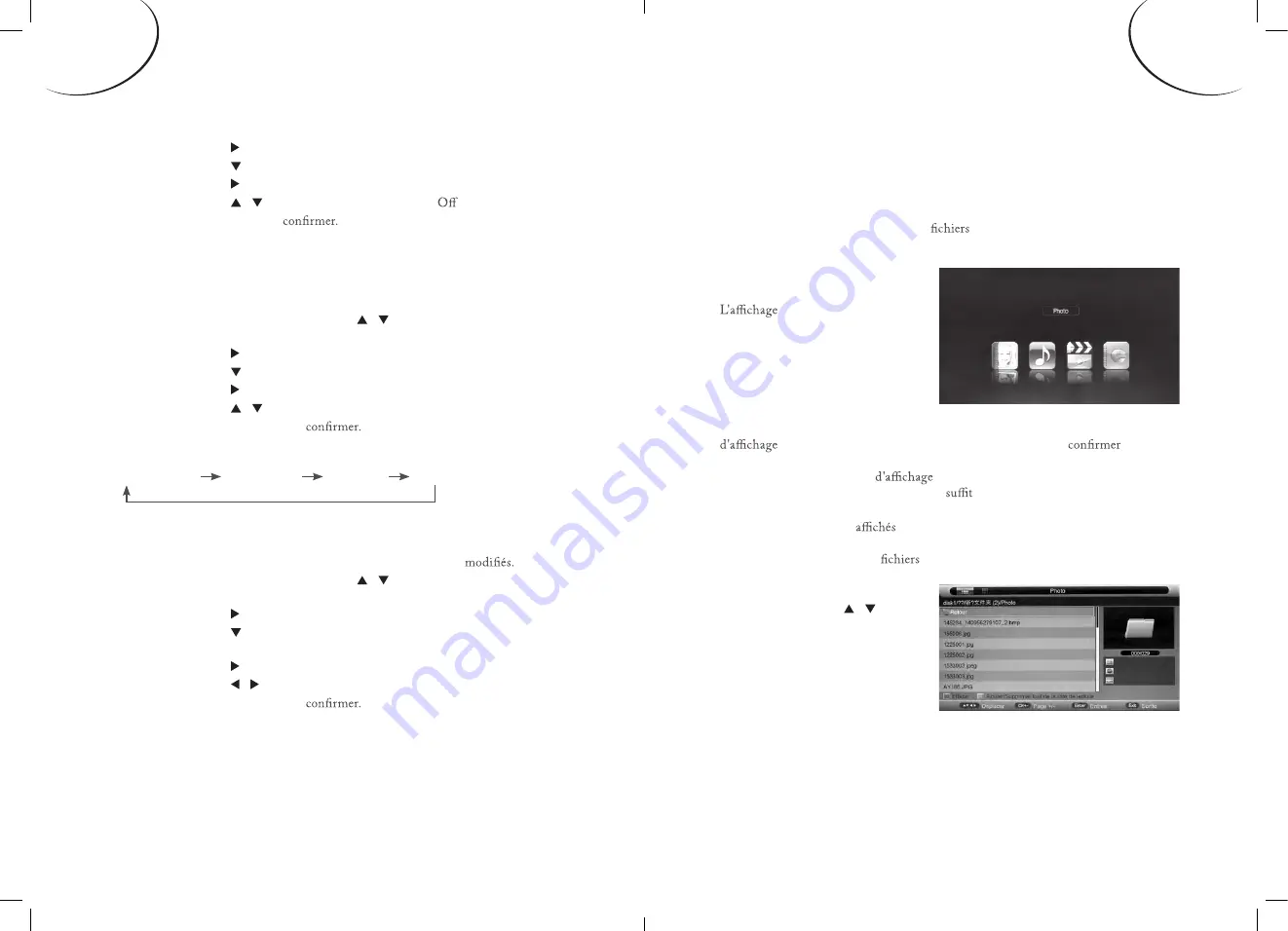
FR-31
FR-30
FRANÇAIS
FRANÇAIS
RESET TV SETTING (RÉINITIALISATION DU RÉGLAGE...)
Utilisez cette fonction pour réinitialiser les réglages d'image et de son à leurs valeurs
par défaut. Les paramètres d'installation des chaînes ne seront pas
Appuyez sur le bouton MENU et appuyez sur / pour sélectionner
SETUP MENU (MENU DES CONFIGURATION).
Appuyez sur le bouton ou OK pour accéder à la page choisie.
Appuyez sur le bouton pour sélectionner le paramètre Réinitialisation des réglages
par défaut.
Appuyez sur le bouton pour accéder au sous-menu.
Appuyez sur le bouton / pour sélectionner OK ou Annuler.
Appuyez sur le bouton MENU pour
Appuyez sur le bouton MENU ou EXIT (QUITTER) pour retourner ou quitter le
menu.
Dynamique
Standard
Modéré
Mode maison
Appuyez sur le bouton ou OK pour accéder à la page choisie.
Appuyez sur le bouton pour sélectionner l'option d'écran bleu.
Appuyez sur le bouton pour accéder au sous-menu..
Appuyez sur le bouton / pour sélectionner On (Marche),
(Arrêt).
Appuyez sur le bouton OK pour
Appuyez sur le bouton MENU ou EXIT (QUITTER) pour retourner ou quitter le
menu.
HOME MODE (MODE ÉNERGIE)
Cette fonction vous permet de sélectionner le mode d'accueil.
Appuyez sur le bouton MENU et appuyez sur / pour sélectionner
SETUP MENU (MENU DES CONFIGURATION).
Appuyez sur le bouton ou OK pour accéder à la page choisie.
Appuyez sur le bouton pour sélectionner l'option de mode d'accueil.
Appuyez sur le bouton ou sur le bouton OK pour accéder au sous-menu.
Appuyez sur le bouton / pour sélectionner le mode d'accueil.
Appuyez sur le bouton MENU pour
Options d'arrêt automatique :
Brève introduction
Dans le menu de source d'entrée, sélectionnez le port du média pour accéder au mode
Multimédia.
Ce mode vous permettra d'accéder aux
multimédias stockés sur votre
périphérique USB.
Menu principal multimédia.
1. Style du menu principal multimédia:
sur l'écran sera similaire à ce
qui est représenté (à droite).
Quand un périphérique USB est
connecté avec succès, le paramètre
"Photo" sera en surbrillance.
2. Introduction au menu principal
multimédia
La navigation de cette fonction est assez simple si vous suivez les fonctions
et utilisez la méthode de navigation appropriée. Pour
toute
sélection, appuyez simplement sur le bouton «OK» de la télécommande. Pour accéder
ou sélectionner une fonction
ou un paramètre dans la liste des dossiers
USB qui peuvent apparaître sur l'écran, il
d'utiliser les boutons directionnels de
votre télécommande et appuyez sur OK pour sélectionner.
Lorsque les dossiers sont
sur votre écran, les dossiers supérieurs peuvent
indiquer "RETOUR". Le dossier «RETOUR» vous renvoie simplement à la liste
précédente des dossiers et des
après avoir accédé à un dossier particulier.
Multimédia
Sous-menu PHOTO
Appuyez sur le bouton / pour
naviguer parmi la liste des photos.
Appuyez sur le bouton OK pour
accéder au sous-menu des photos.
Содержание LSV16A5
Страница 1: ...LSV16A5...
















































