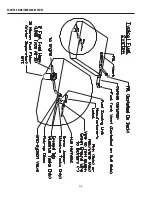5-4
Chapter 5: Instrumentation
The Digital Remote Control has 6 control selector buttons whose activation is indicated by a
green LED. The Speed Control selector is used to set the RPMs throughout the range of the engine.
The Single Lever selector allows the port lever to control the shifting and speed of all engines. The
Station Selector is used to select the active station on boats with two stations. The Center Engine
selector allows the port lever to control the center engine only in triple engine applications. The
Trim Assist selector allows the operator to synchronize the trim angle to a given RPM so that the
engine will trim to the desired angle. The Free Throttle selector allows the selected engine to be
throttled up with the shift function disengaged.
The Electronic Key Switch uses a radio frequency key to power the main ignition panel. Touch
the key to the panel and two audible beeps indicate the system is unlocked. Press the Ignition
button, then the Start/Stop button to start the engines. To engage the Y-COP security system touch
the key to the panel after the engines are turned off. A single audible beep indicates the system is
immobilized.
The Command Link Plus
®
display allows the operator to adjust and customize settings, though
some settings must be adjusted by an authorized technician. The information provided here is only
intended to be an overview of the system. For complete details on the operation and set-up of the
Helm Master system please refer to the Yamaha owner’s manual or consult your dealer.
Switch Panel
At the helm station you will find an accessory switch panel. Not all boats are equipped with the
same accessories. Consult your dealer for specific information or questions on the accessories
included on your boat. More detailed descriptions of switch functions are located in Chapter 8 of
this manual.
This drawing represents a generic switch panel layout. Actual panels will differ depending on
the boat model and optional accessories installed during manufacturing.
Содержание Canyon 306
Страница 2: ......
Страница 10: ...1 4 Chapter 1 Consumer Information ...
Страница 26: ...3 8 Chapter 3 General Information ...
Страница 32: ...4 6 Chapter 4 Performance ...
Страница 43: ...6 7 Chapter 6 Maintenance and Service ...
Страница 44: ...6 8 Chapter 6 Maintenance and Service ...
Страница 72: ...9 4 Chapter 9 Warranty ...