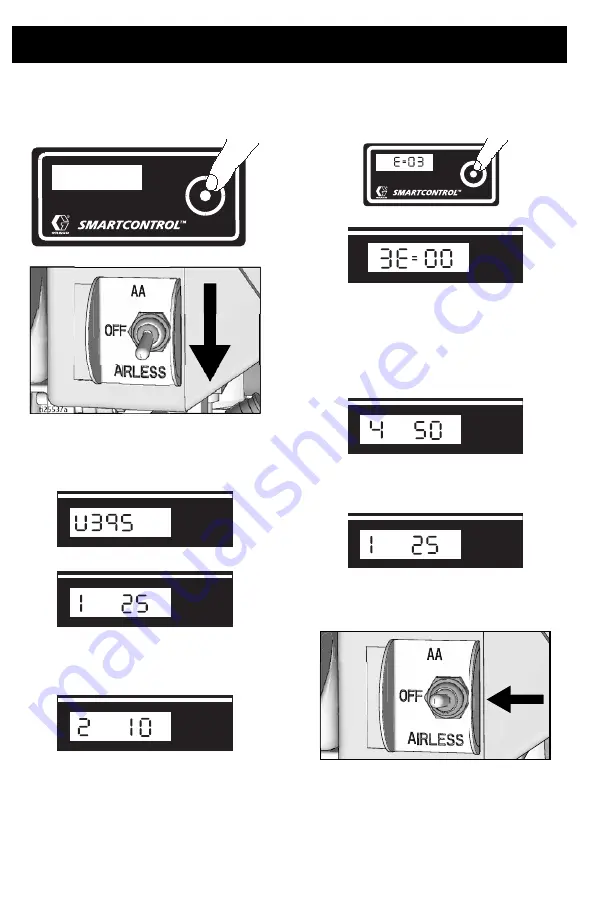
Operation
22
334730F
2.
To enter Stored Data Mode, press and
hold display button and set SELECTOR
switch to
AIRLESS
position.
3.
Sprayer model number is displayed
followed by Data Point 1 which is the unit
power ON time in hours.
4.
Press display button again to display
Data Point 2. Motor run time in hours is
displayed.
23
5.
Press display button again to display
Data Point 3. This will be the last error
code.
6.
To erase last error code, press and hold
display button.
7.
Press display button again to display
Data Point 4. The software revision is
displayed.
8.
Press display button again to return to
Data Point 1.
9.
Set SELECTOR switch to
OFF
position
to exit Stored Data.
ti25537a
ti2824a
ti25541a






























