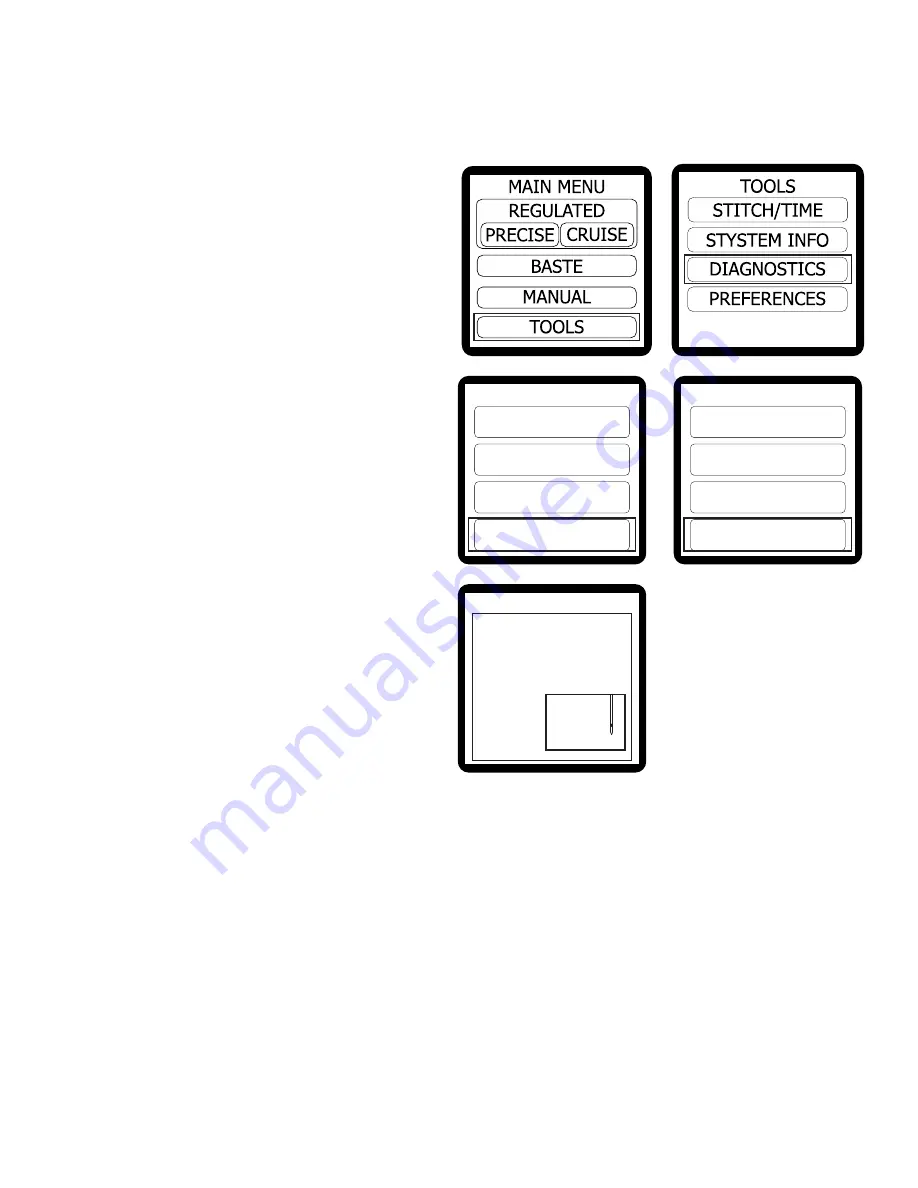
Self Calibration Instructions
DIAGNOSTICS
ENCODER TEST
BUTTON TEST
SENSOR TEST
SELF TESTS
DIAGNOSTICS
ENCODER TEST
BUTTON TEST
SENSOR TEST
SELF TESTS
SELF TESTS
DEFAULT TEST
CONTINUOUS
CYCLES TEST
SELF CAL
DIAGNOSTICS
ENCODER TEST
BUTTON TEST
SENSOR TEST
SELF TESTS
SELF CAL
340
100
START
*NOTE: The Calibration is used to ensure that
each machine runs at 1800 rpm. Each machine has
already been calibrated and set at the factory and
doesn’t need to be changed regularly. Only run
self calibration if you have recently updated your
software and are having issues with your stitch
regulation, baste, or your machine is running slow.
For any questions call a Grace Company Tech at
1-800-264-0644.
1: If your machine hasn’t been used for at least 10
min run your machine in manual mode for 5 min
before beginning the Calibration process.
2: From the Main Menu on your sewing machine
display choose Tools>Diagnostics>Self Test>Self
Calibration.
3: Move your machine so your needle is free from
any fabric.
4: From the Self Calibration Menu press the start
button on your machine to begin the calibration
process.
*Note: This process can take up to 10 min.
5: After your machine finishes running the display
will show two numbers on the display. The number
on the top left should fall between 290-340 for
proper machine functionality.
*Note: If the number on your machine falls outside
of these parameters run the machine for a few
minutes and run the test again.
27
Содержание Q'nique 21
Страница 1: ...Service Manual 21 ...





































