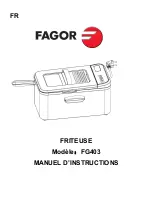EN
32
4. Clean the drawer and basket insert with warm water and mild detergent. For stub-
born stains, we recommend soaking the drawer and basket insert in warm water and
detergent
fi
rst.
5. Clean the device housing (
1
), the inside of the drawer compartment and the heating
element as needed with a damp cloth and mild cleanser.
6. Let all parts dry completely before storing the device.
7. Check the connecting cable regularly for damage.
8. Store the device and all accessory parts in a dry, clean, frost-free place away from
direct sunlight and keep out of reach of children and animals.
Technical speci
fi
cations
Item numbers:
02675
Model number:
HF-8801TS-S
Power supply:
220 – 240 V ~ 50/60 Hz
Power:
max.
1500
W
Temperature range:
80-200°C
Timer:
up to 30 min.
Protection class:
I
Instructions ID:
Z 02675 M DS V1.1 0219
Troubleshooting
If the device does not function properly,
fi
rst check whether the problem can be solved
by yourself. If these steps do not solve the problem, contact customer service.
Do not try to repair an electrical device yourself!
Problem
Possible cause
Remedying
The device is not
working. /
No display appears
on the touch-
screen (
10
).
The power plug is not proper-
ly plugged into the socket.
Correct the seating of the
power plug.
The socket is defective.
Try another outlet.
There is no mains voltage.
Check the fuse of the mains
connection.
The
button (
8
) was not
pressed.
Press the
button to
switch the device on (see the
“Handling” – “Controls and
functions” chapter).
The touchscreen is faulty.
Contact customer service.
The fuse in the fuse
box is triggered.
Too many devices connected
to the same circuit.
Reduce the number of devic-
es in the circuit.
Содержание 02675
Страница 32: ...EN 34 ...