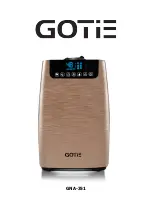IMPORTANT
1) The working environment for humidifier is when temperature is
between 5 to 40 degrees Celsius, and relative humidity is lower than
80%RH.
2) Use clean water lower than 40 degree ( pure water is recommended)
3) Clean water tank and water flume when use again after a long time.
4) If the machine is used with water filter, it is recommend to soak the
filter for 24 hours before 1st use.
FUNCTION DESCRIPTION
•
When Symbol light“%”is on, the digital data means environmental
humidity .
•
When Symbol light“ ”is on, the digital data means environmental
℃
temperature.
•
When Symbol light“H” is on, means the device has set timer, press
timer key to see the remaining hours.
•
Humidity data “%” will be on for 10 seconds
,
and then
temperature data“ ”will be on for 5 seconds
℃
,
and so repeats.
•
Power
Plug in the power, there is a beep sound, and the
machine comes to the standby mode. Once press this button, the
machine start to work with LED display on. Press this button again,
the machine stops working and come to the standby mode.
•
Negative Ion
Press this button to start the negative ion
function, press again to stop negative ion function
。
•
Night mode
Press this button the machine start night mode,
all display will be dim (the sleeping mode icon in the display will be
dim in 20 seconds). Press any key to stop the night mode, and
display recover.
•
Timer
Press this key to start timer setting function with setting
time circle of 1-10 hours, machine will stop working automatically
when setting timer reached.
•
UV lamp
Long press this button for 3 seconds to start the UV
lamp function to kill the bacteria in air, press again to stop UV lamp
function.
•
Warm mist
Press this key to start warm mist function, the PTC
4
Содержание GNA-351
Страница 1: ...GNA 351 ...
Страница 2: ...1 2 1 ...
Страница 20: ...Better Product Sp z o o Tel 48 32 7202219 serwis betterproduct pl www gotie eu 19 ...