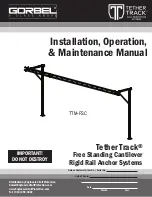STEP 3 - KNEE BRACE INSTALLATION
3.1
Raise and position knee brace to mount to bracket on column.
3.2
Install hardware as shown in
diagram 3A
. Galvanized flat washers are
provided for outdoor applications to protect the finish on the mounting
plate. Hold the nut stationary and turn the bolt head against the flat
washer.
3.3
Tighten hardware after installing header.
3.4
Repeat
steps 3.1
and
3.2
for remaining knee braces.
STEP 4 - HEADER (CANTILEVER) INSTALLATION
4.1
Orient the header as shown in
diagram 4A
. The header has
two different size end plates. One is flush with the header
channel to provide more positioning adjustment at the
column connection. One is oversized to act as a stop plate if
the monorail hardware should loosen. Orient so that the
oversized end plate is away from the column. The header
weldment also has an additional spacer plate (spacer plates
are welded to the top and bottom of the header channel).
This extra spacer plate is only welded to the bottom of the
header and is used as a stop plate for the knee brace
connection. Orient the header so that this extra plate is on
the bottom.
Note:
For outdoor systems, all hardware may not be
galvanized. You will need to use cold galvanizing spray
provided for any unplated/galvanized hardware (refer to
steps 1.5
and
1.6
).
4.2
Lift and position header onto secured column and knee brace. Using clamp plates and hardware provided,
attach header to column (refer to
diagram 4A
). Leave hardware loose. Using clamp plates and same
hardware provided, attach header to knee brace. Draw up knee brace and reposition header so that edge of
knee brace top plate is touching edge of header stop plate. The header channel length is cut to allow the
channel to extend 1/4” past the column top plate. This provides extra adjustment, if needed, to position the
header stop plate to make contact with the knee brace.
4.3
Tighten header to column hardware and header to knee brace hardware to 95 ft.-lbs. of torque per nut.
4.4
Tighten knee brace to column hardware to 50 ft.-lbs. of torque per nut.
4.5
Install remaining headers (repeat
steps 4.1
through
4.4
).
8
9/18 Rev B
WARNING
There must be a minimum of two threads showing at both ends of the threaded rod and at end of hex head
cap screws.
Diagram 3A.
Installing knee brace.
1/2"-13 X 1-1/2" HHCS
FLAT WASHER
(OUTDOOR)
LOCKNUT (OUTDOOR) OR
HEX NUT & LOCK WASHER
(INDOOR)
ORIENT SO THAT OVERSIZED
END PLATE IS AWAY FROM COLUMN
ORIENT SO THAT STOP
PLATE IS ON BOTTOM
POSITION SO THAT KNEE BRACE TOP
PLATE IS TOUCHING HEADER STOP PLATE
5/8"-11 THREADED ROD EXCEPT
4" & 5" OUTDOOR HEADERS USE HHCS
FLAT WASHER & LOCK NUT (OUTDOOR),
LOCK WASHER & HEX NUT (INDOOR)
1/4"
SQUARE
CLAMP PLATE
Diagram 4A.
Orienting and installing header.
NOTE:
Knee braces are not required for 5 foot or less cantilevers. Some 6 foot cantilevered supports may also
not require a knee brace.
IMPORTANT:
Threaded rod for header installation is either the same length or shorter than threaded rod used
for monorail installation; do not confuse them.