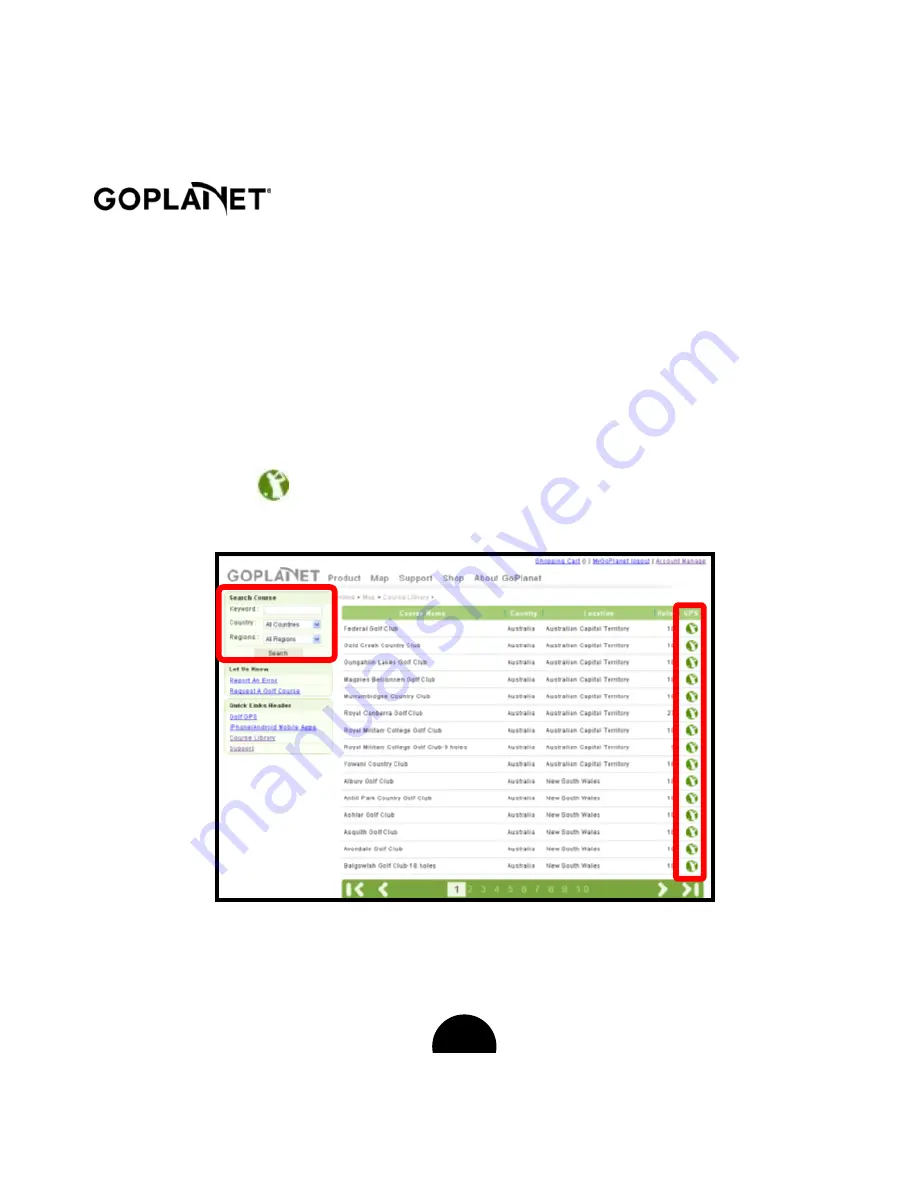
31
4.
Course Search
You can search by entering either partial or complete name of the golf
course/club. You can search golf course/club in the front page of website directly,
or click
<Course Library>
to search courses you are interested. To narrow down
the search results, simply select your preferred country or region from the
pull-down menu and click on
<Search>
. If the course has GPS information,
there will show an
icon the right side of list. If the list not displays this icon, it
means that course only has scorecard information.
Содержание Mars 200
Страница 1: ......
Страница 9: ...9 distance and correcting course Upward Forward Key Downward Backward Key...
Страница 23: ...23 move to the front centre and back side of putting green prior to corresponding corrections...
Страница 25: ...25...
Страница 28: ...28 be expired...
Страница 38: ...38 please restart your device to ensure the course data be refresh And then you can use your device again...











































