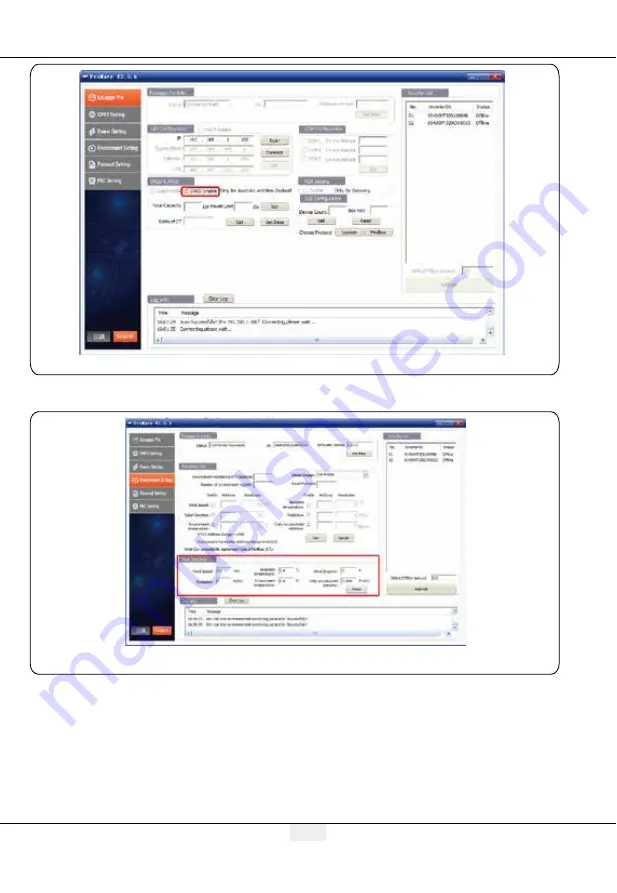
26
Figure 5.2-13 Enable DERD
Figure 5.2-14 Real Time Data
Meter power means: The electricity meter measure the grid power, display positive value means the
user sell electricity power value, display negative value means the user buy electricity power value.
Inverters power means: All of the inverters’ sum of generate electricity power value.
Load power means: Load consumption power.
When start using DRED function , if EzLogger Pro detects inverter had earth fault,then it will trigger
sound-light alarm function:buzzer will ring for 1 minute,and RUN LED will be lighting for 1 minute.
After 1 minute,the alarm will stop and keep on detecting every 30 minutes until fault disappearing.
After start using successfully,the “ Refresh ” column will display.
5.2 EzLogger Pro Configuration







































