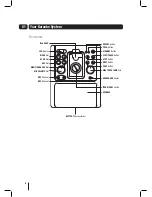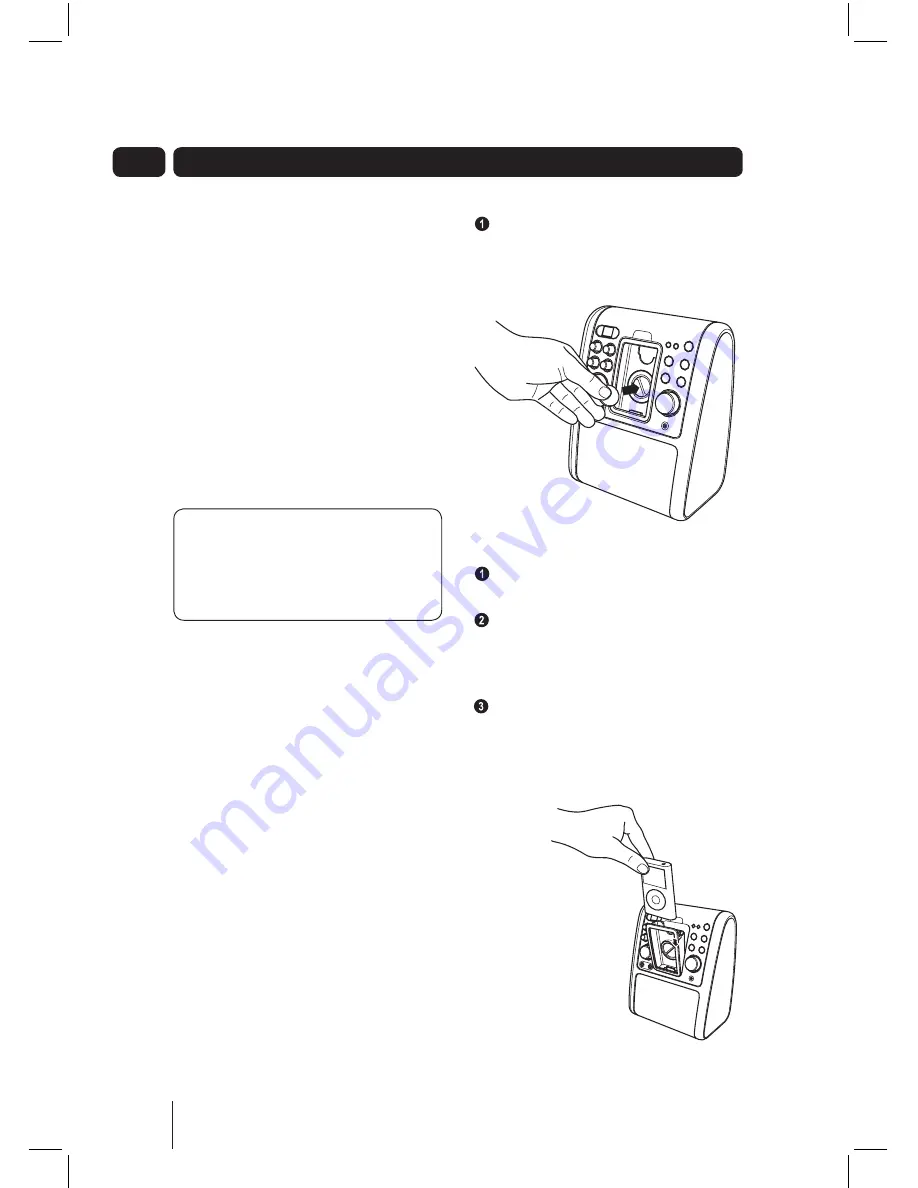
14
05
Using your iPod
iPod docking
Any iPods listed below can be
connected to the Karaoke System
allowing all your favourite songs to be
played through the Karaoke Systems
speakers. The iPod can be completely
controlled by the Karaoke System and
charges while docked.
Selecting an iPod model
To ensure that your iPod docks with the
Karaoke System correctly, you must
adjust the iPod Model Switch to give
the correct back support to your iPod.
DON’T FORGET!
iPod models
that are not listed below can be
docked by manually adjusting the
iPod Model Switch to the required
depth.
The following iPods are compatible with
the Karaoke System.
• iPod Mini 1st Generation
(4 Gb, 6Gb)
• iPod 4th Generation
(20Gb, 40Gb)
• iPod 4th Generation Colour Display
(20Gb, 30Gb, 40Gb, 60Gb)
• iPod Nano 1st Generation
(1Gb, 2Gb, 4Gb)
• iPod 5th Generation Video
(30Gb, 60Gb, 80Gb)
• iPod Nano 2nd Generation
(2Gb, 4Gb, 8Gb)
Insert and rotate a coin into the iPod
Model Switch and rotate clockwise
or anticlockwise to select your iPod
Model on the Dock as shown below.
Docking your iPod
Open the Dock Compartment by
pulling the top edge towards you.
To connect your iPod to the Karaoke
System, feed your iPod through the
top of the Dock Compartment and
carefully push downwards.
To remove your iPod from the
Karaoke System, turn your iPod
off, open the Dock Compartment
and carefully pull it out of the Dock
Compartment.
Содержание XB7CDGIP
Страница 25: ......
Страница 26: ......
Страница 27: ......
Страница 28: ...Technical Support 0871 230 1777 DCS May10 XB7CDGIP XB7CDGIP_UserGuide Rev5 indd 28 ...