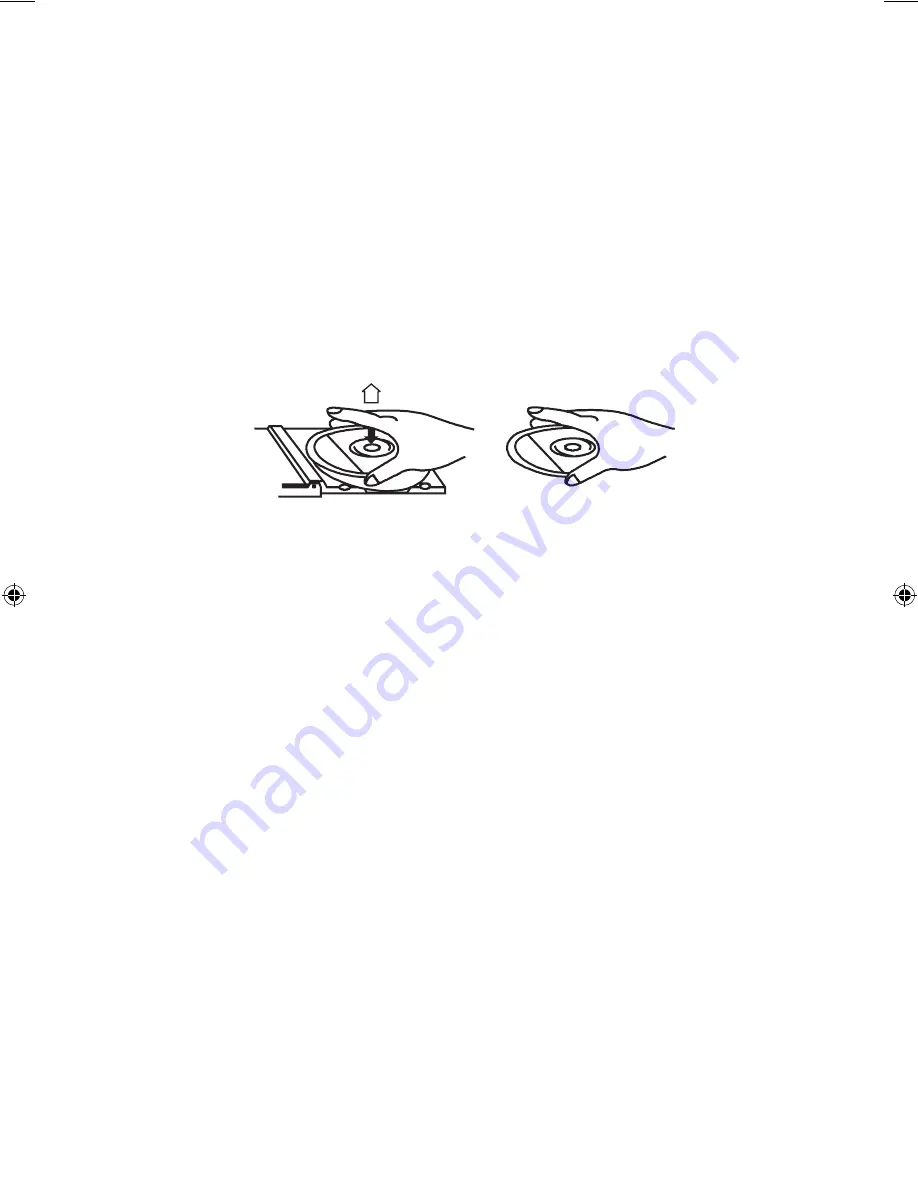
7
HANDLING COMPACT DISCS
To remove a disc from its storage case, press down on the centre of the case and lift the
disc out, holding it carefully by the edges.
Fingerprints and dust should be carefully wiped off the disc’s recorded surface with soft
cloth. Unlike conventional records, compact discs have no grooves to collect dust and
microscopic debris so gently wiping with a soft cloth should remove most particles. Wipe
in a straight line from the inside to the outside of the disc. Small dust particles and light
stains will have absolutely no effect on reproduction quality.
Never use chemicals such as record sprays, antistatic sprays, benzine, or thinners to
clean) compact discs. These chemicals can irreparably damage the disc’s surface. Discs
should be returned to their cases after use. This avoids serious scratches that could
cause the Laser pickup to skip.
Do not expose discs to direct sunlight, high humidity, or high temperatures for extended
periods. Long exposure to high temperatures can warp the disc.
LOADING DISCS
LOADING AND UNLOADING CD OR CD+G
1. Push the CD door to open the disc compartment.
2. Once the CD door has opened, remove a disc from its case and locate the disc
silver side down on to the centre turntable. Push the disc down until it clicks firmly
in place.
3. Push the CD door to close the disc compartment.
CAUTION
1. Do not put anything except a compact disc into the compartment. Foreign objects
can damage the mechanism.
2. Keep the disc compartment closed when not in use to prevent dirt and dust from
entering the mechanism.
IB for 6300027.indd 6
5/17/2006 2:50:37 PM
SINGING TO MUSIC
The microphone can operate together with the CD functions.
1. Insert the supplied microphone into either MIC input socket.
2. Move the ON / OFF switch on the microphone to the ON position and operate the
microphone.
3. Adjust MIC 1 or MIC 2 volume level and master Volume control as required.
4. To add ambience to your voice adjust the Echo control as required.
5. Use the AVC switch to cut and control the vocals from the music being played.
6. Putting Karaoke disc, switch MUSIC / VOCAL Control to Music side to adjust music
volume and to Vocal side to adjust vocal volume.
Содержание XB5CDG
Страница 4: ...3 LOCATION OF CONTROLS ...






























