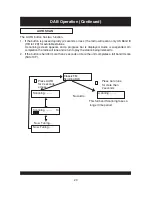Classic FM
DLS Scrolling
CORE
DLS Scrolling
Press Preset
Press Preset
Press
and
hold
the
PRESET
over
2
secs
Press
and
hold
PRESET
less
than
2 secs
Press
SELECT
to confirm
Stations have
been found
Hold less than
2 secs
Classic FM
CORE
2
Now Tuning .....
Classic FM
Preset
2
Saved
Classic FM
Empty preset 1
Presets can also be made using the DAB controls on the main unit as follows:
Listen to the station
. Press Preset button briefly.
Use UP or DOWN button to select a preset memory position.
Press and hold Preset button, a message that show that the chosen station has been
saved appears on the LCD.
If you are browsing stations a preset will be shown by the number of the preset displayed at
the end of the line.
To recall one of the preset stations, press PRESET button briefly, then press t UP or DOWN
button. When the desired Preset appears, press SELECT button to begin tune to this
station.
to be stored
DAB Operation (Continued)
26
Press
UP/DOWN
Press
and
hold
the
PRESET
less
than
2 secs
Classic FM
DLS Scrolling