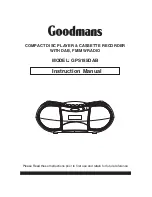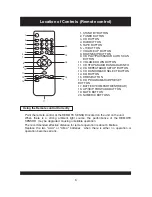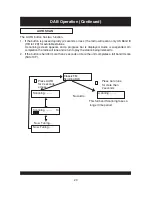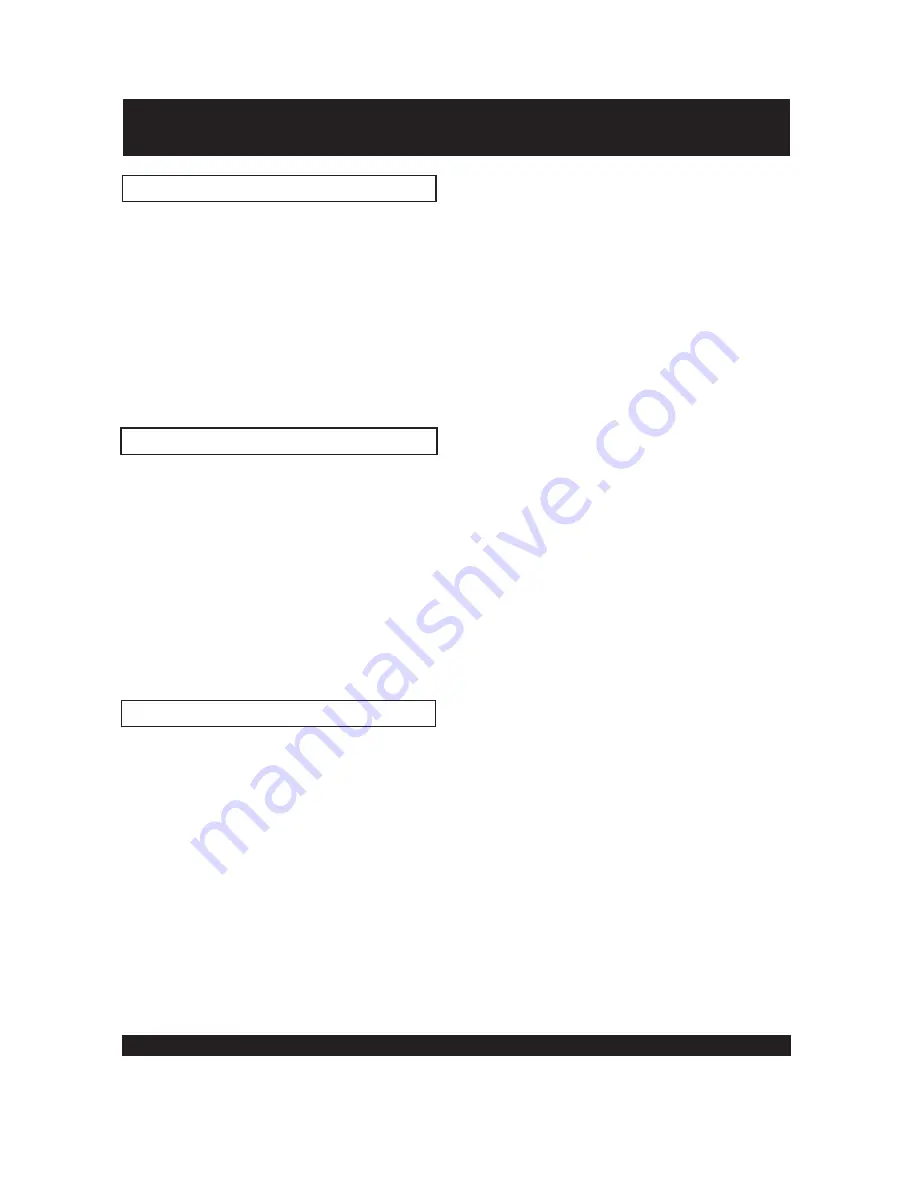
12
Cassette Operation
CASSETTE TAPE SELECTION
1. The quality and condition of the cassette tapes used will have a direct effect on the
performance of this unit. Low quality tapes tend to stretch, and a stretched tape can
easily become entangled in the drive mechanism, causing major damage. Stretched
tapes will run at uneven speeds and will distort anything recorded on them.
2. Use only well known brands of tape.
3. Use of C-120 (120 minutes) cassettes are not recommended. The extreme thinness of
this tape may result in breakage or other problems.
4. Check to ensure there are no loose layers of tape visible through the cassette center
window. Tighten these loose layers with a pencil or ballpoint pen before inserting the
cassette into the unit.
1. Press TAPE button.
2. Press the STOP/EJECT key to open the cassette compartment and insert a pre-
recorded tape with the exposed portion of the tape facing uppermost and the full spool
to the right. Gently push the door to close.
3. Press the PLAY key to start playback, adjusting the VOLUME to the desired level.
4. To briefly pause playback press the PAUSE key
.
5. To advance or rewind the tape rapidly press the FAST FORWARD or REWIND keys.
6. To stop playback press the STOP/EJECT key, press again to EJECT the cassette.
When the cassette reaches its end during playback or recording, the mechanism
will stop and the keys will return to their normal position.
,
NOTE:
press again to resume normal
playback
NORMAL PLAYBACK
RECORDING FROM THE RADIO
1. Follow the instructions of RADIO OPERATION to tune to the desired station.
2. Ensure the RADIO button is pressed.
3. Load a blank cassette tape into the Deck. (Full spool to the right)
4. Locate the portion of the tape where recording is to start by using Rewind or Fast
Forward.
5. Press the Record and Play simultaneously. Both keys will remain in the down position.
6. The set is now recording from the Radio, the recording process will automatically stop
at the end of the tape.
7. To stop the recording manually, press the Stop/Eject Key.
To hear what has been recorded , Press TAPE button, then press the rewind key
to rewind the tape to the point where the recording was started, then press the
Play key to start playback. Adjust the volume control as required.
NOTE: