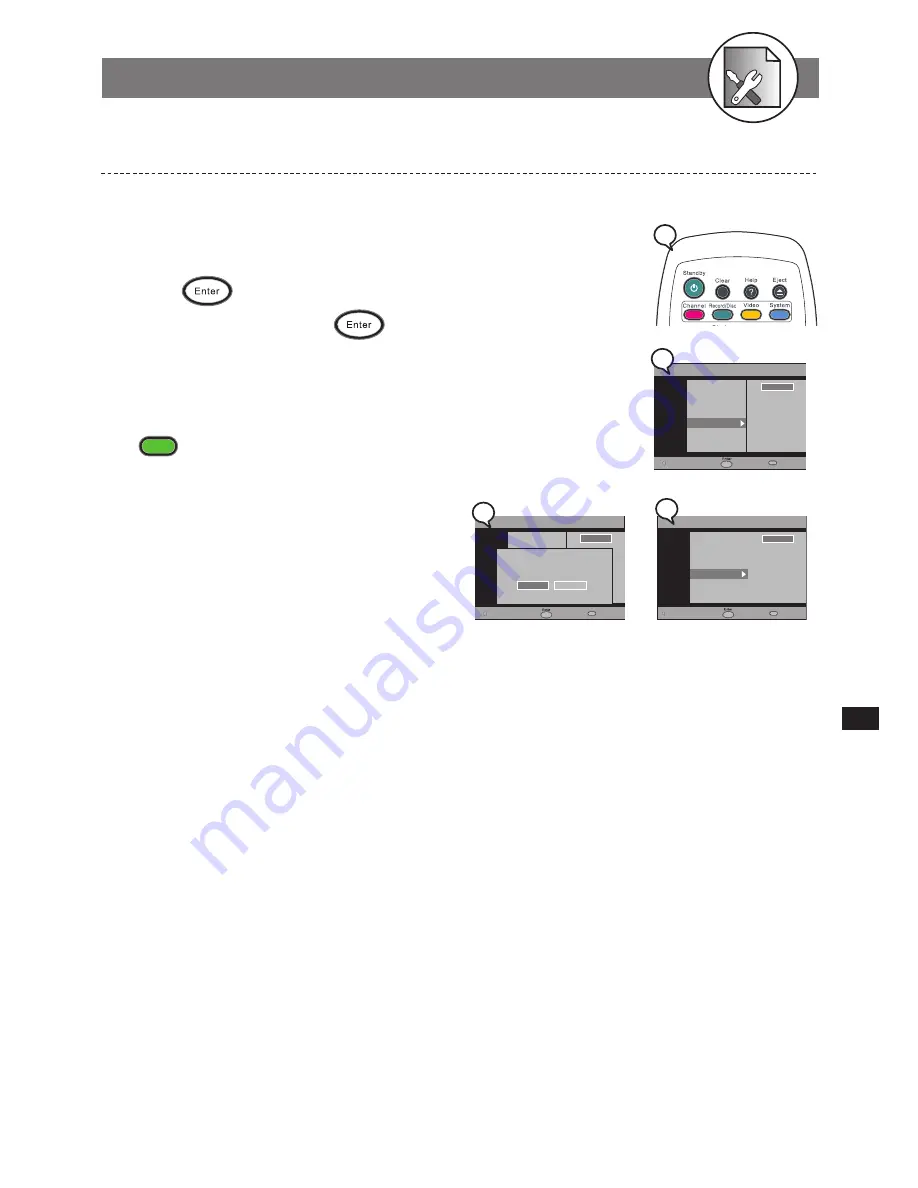
61
DV
D+R/R
W
Rec
ord
er
RW
Init
ial
S
et
tings
5
5-2
RECORD / DISC Setup
-continued
Scandisk HDD Setting
1
Press
Record/Disc
in the stop mode to display the menu.
2
Press
to select “Scandisk HDD”.
3
Press
to select “Start”.
4
Press
.
5
Select “Yes” and press
to confirm.
To finish the setup operation
Press
Record/Disc
to exit from Record/Disc setup screen.
RECORD/DISC
Record Quality
Auto Chapter
Disc Info
Format HDD
Scandisk HDD
Make Finalize
Move
Select
Exit
Start
Yes
Scandisk HDD?
No
RECORD/DISC
Record Quality
Auto Chapter
Disc Info
Format HDD
Scandisk HDD
Make Compatible
Erase/Format
Protect Disc
Move
Select
Exit
Start
2b
1
RECORD/DISC
Record Quality
Auto Chapter
Disc Info
Format HDD
Scandisk HDD
Make Finalize
Move
Select
Exit
Start
2a
5






























