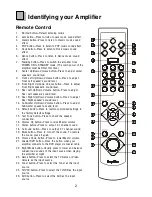3
Using Amplifier
Input Source Selection
1. Press the
SOURCE
button on the
amplifier repeatedly to select an input
source, or
2. Press the individual
Coaxial DVD,
Tuner, Game, TV/VCR or AUX
buttons on the remote control to
select the audio input source directly.
3. The corresponding indicator will light.
(see the amplifier front panel)
Volume Adjustment
1. Press the
VOLUME UP/DOWN
buttons to raise/lower
all
speaker’s
volume, or
2. Press the
Front Left Up/Down
Volume button, Front Right Up/
Down Volume button, Center Up/
Down Volume button, Rear Left
Up/Down Volume button, Rear
Right Up/Down Volume button
and
Subwoofer
Up/Down Volume
button
to adjust the individual
speaker’s volume level.
Test Tone Checking
1. Press the
TEST TONE
button when
the amplifier is in
POWER ON
mode.
2. The amplifier will output a test tone
to the 6 spearkers in turn.
3. While the test tone is playing use
the individual speaker volume
buttons to adjust the volume from
each speaker.
Note:
To stop the test tone, press the
test tone button again.
Basic Operation
1. Press the
POWER
button on the
main unit, the amplifier goes to
STANDBY
mode.
2. Press any button on the main unit or
on the remote control, the amplifier
goes to
POWER ON
mode.
3. Press the
POWER
button again to
turn off the amplifier, or press on the
STANDBY
button on the remote
control to put the device in standby
mode.
Before starting using the amplifier, please connect all the audio devices to the
device first. Refer to the included
Amplifier Connection Diagram.