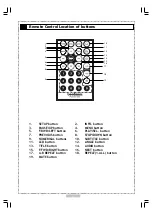18
3
Basic Playback
1
Turn the DVD player on using the power ON/OFF switch.
2
Press <OPEN> to open the DVD door.
3
Hold the edge of a MP3 disc and push the disc gently until it clicks into place with the
printed side up.
4
Close the DVD door.
Wait about 5 seconds and the File Manager is displayed meanwhile the playback starts automatically.
To pause playback
Press
<PAUSE>.
To resume playback
Press
<PLAY/SEL.>.
To stop playback
Press
<STOP>, the disc is stopped at its present position (PRESTOP).
Repeat
Press
<1/ALL REPEAT> button to change the mode as follows:
Track:
The current track will be repeated.
Folder:
All tracks in the current folder will be repeated.
Disc:
All tracks on the disc will be repeated.
Off:
Repeat function turned off. All tracks on the disc will be played once.
3-3
Playing MP3 Music Discs
Special Functions