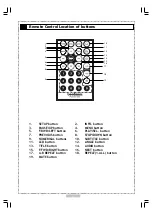17
3
Special Functions
3-2
Playing JPEG picture CDs
-continued
File Manager
1
Press
<STOP> during playback, the pictures will be in the File Manager. Press
< / / / > to choose a picture, then press
<PLAY/SEL.> to show the picture.
2
Press
<NEXT> to skip six pictures or
<PREVIOUS> jump back six
pictures.
Thumbnail Mode
1
Press
<TITLE> during playback. There are 12 thumbnails per page for viewing.
2
Press
< / / / > to select the picture thumbnail. If you want to view the
selected picture in full size, press
<PLAY/SEL.>.
Press
<TITLE>
to return to the thumbnail screen.
3
Press
<NEXT> or
<PREVIOUS> to view the next or previous thumbnail page.