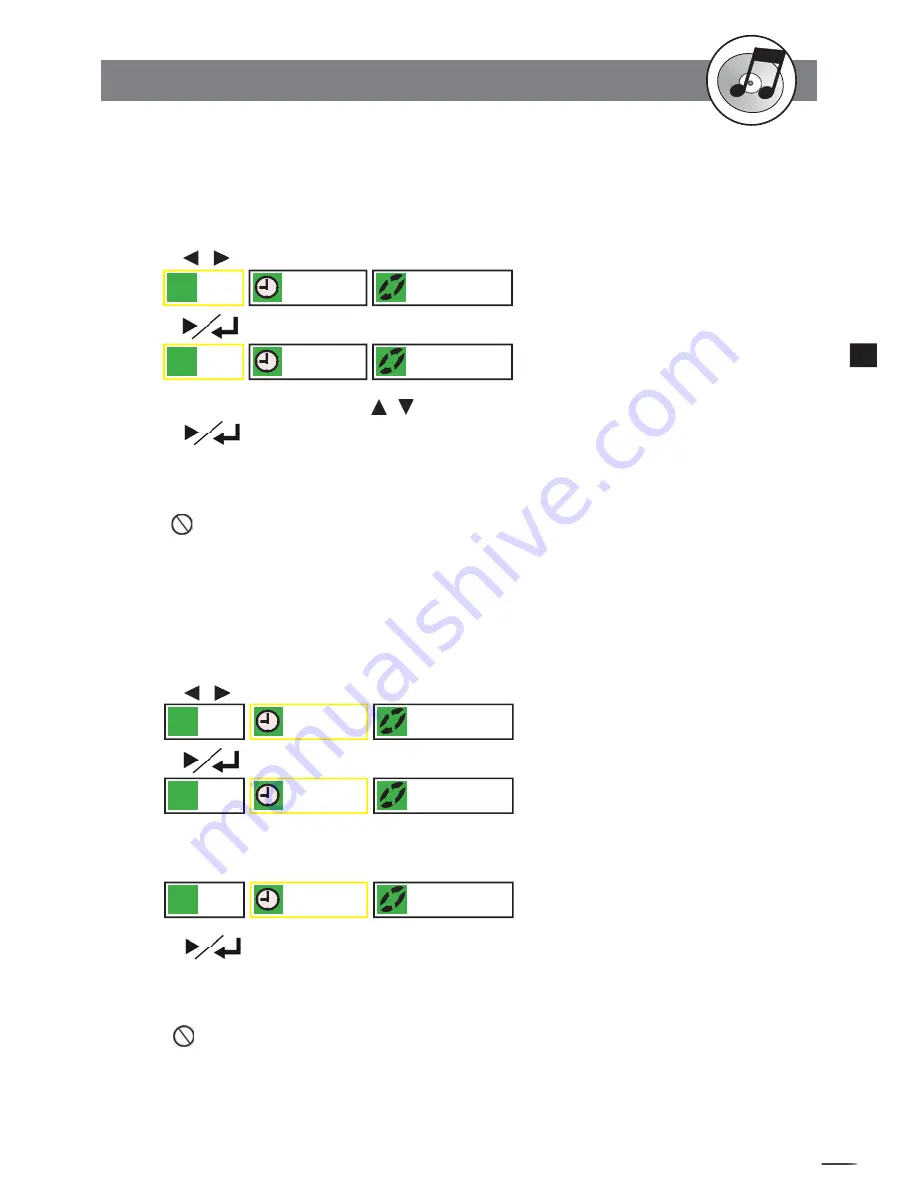
49
D
VD
+R
/R
W
Rec
ord
e
r
RW
A
udio
C
D
s
3
3-1
Audio CD Playback
-continued
Allows you to locate speci
fi
c track to playback.
1
Press
Goto
during playback.
2
Press / to move the cursor to the track box.
Tr
001
00:48:45
1/2: Normal
3
Press
, the track box turns yellow.
Tr
009
00:48:45
1/2: Normal
4
Press the number button(s) or / to select the pre ferred track.
5
Press
.
This DVD Recorder starts playback from selected track number.
For your reference:
When “
” appears while you are pressing a button, it may indicate that the corre-
sponding operation is pro hib it ed by the player.
To exit selecting music by track, press
Goto
while the box turns white. (If the box
turns yellow, you can’t choose other options.)
Selecting Music by Track
1
Press
Goto
during playback.
2
Press / to move the cursor to the time box.
Tr
001
00:48:45
1/2: Normal
3
Press
, the time box turns yellow.
Tr
001
00:48:45
1/2: Normal
4
Press the number button(s) to specify the starting position.
Example:
To locate “01 hr. 30 min. 12 sec.”, press “0”,“1”, “3”, “0”, “1” and “2”.
Tr
001
01:30:12
1/2: Normal
5
Press
.
This DVD Recorder starts playback from speci
fi
ed position.
For your reference:
When “
” appears while you are pressing a button, it may indicate that the cor-
responding operation is pro hib it ed by the player.
To exit selecting music by time, press
Goto
while the box turns white. (If the box turns
yellow, you can’t choose other options.)
This function only works within a track, so your input time number can’t be more than
the track time.
Selecting Music by Time
















































