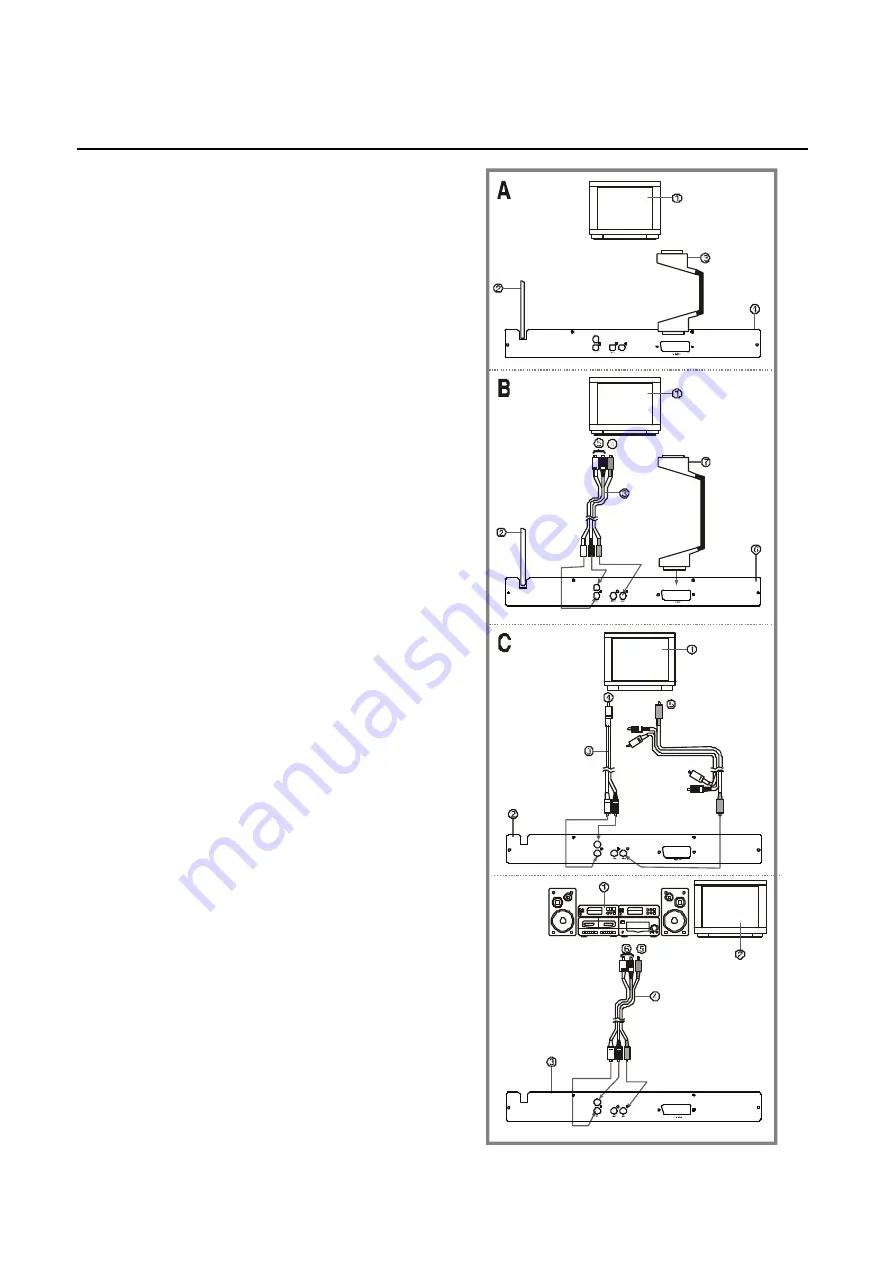
-10-
BASIC CONNECTION
D
◆
Ensure that the power switch of this unit and other
equipment to be connected is turned off before com-
mencing connection
◆
Read through the inst ructions before c onnect ing
other equipment
◆
Ensure that you observe the color-coding when con-
necting audio and video cords
A. BASIC CONNECTION TO TV
1. TV set
2. AC power cord
3. SCART lead
4. DVD/CD player
B. Connecting to a stereo TV set
1. TV set
2. AC power cord
3. AV cord
4. To video input connector (yellow)
5. To audio input connector( red, white)
6. DVD/CD player
7.
SCART lead
C. Connection to monophonic TV
1. TV set (optional)
2. DVD/CD player
3. audio connecting cord(optional)
4. To TV set audio input connector
5. To TV set video input connector
Note: Video connection method is optional
according to TV input jack and user’s necessity.
D. Connection to audio equipment
1. audio player
2. TV set
3. DVD/CD player
4. AV cord
5.To TV video input connector (yellow)
6. To audio input connector(red, white)
Note: Video connection method is optional
according to TV input jack and user’s necessity.





































