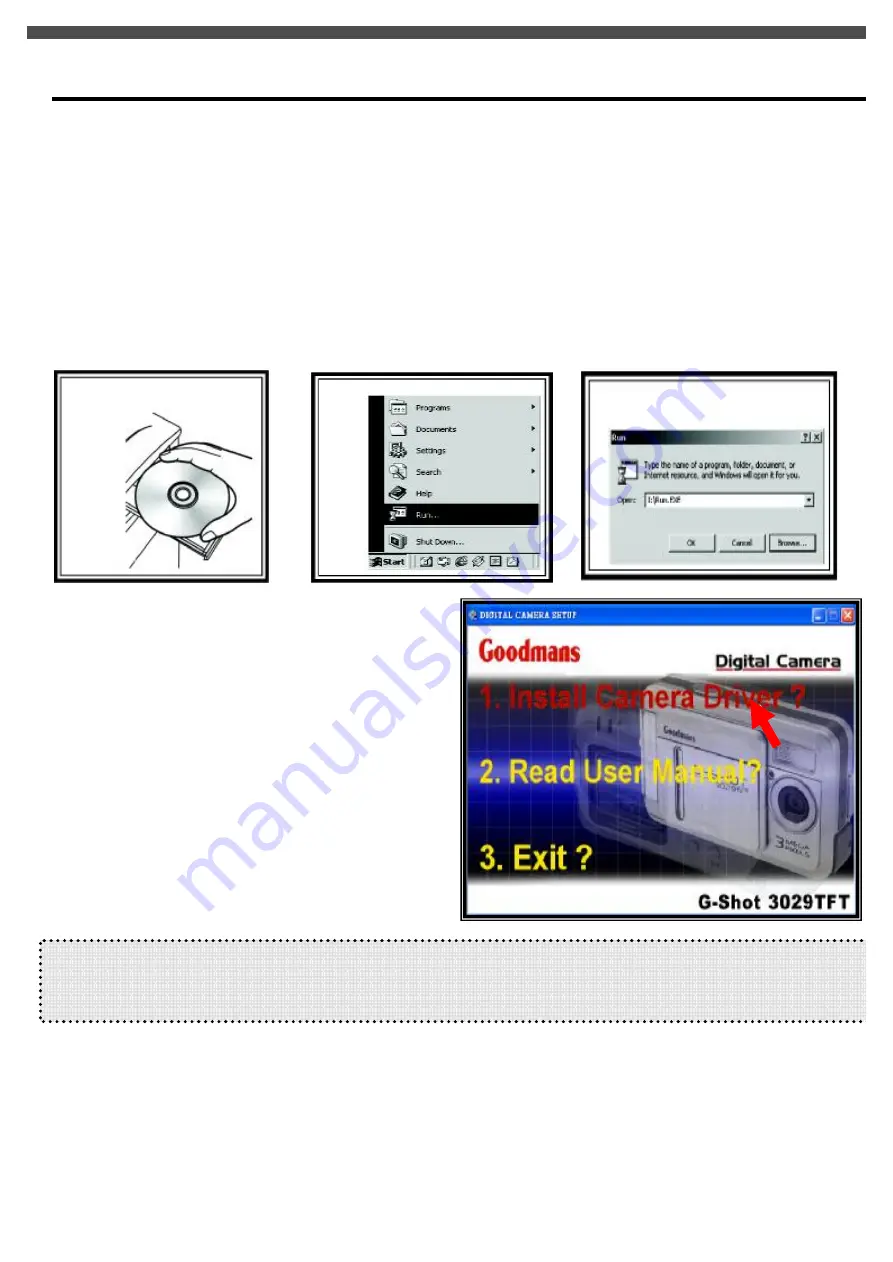
31
12. INSTALLING SOFTWARE DRIVER
Before connecting this camera to a computer for the first time, you should install a driver on the computer. The
driver is on the CD-ROM disc provided in the package. To install the driver:
1.
Insert installer CD into the CD-ROM drive
2.
Close the CD-ROM drive. An installer wizard will automatically launch.
If the installer wizard does not appear, then
3.
You can click
Start
in the Windows Taskbar. Then, select
Run
to continue
4.
Click Browse to search the file path, and select
“
autorun.exe
”
in your CD-ROM drive
5.
Click Open, and then click OK.
u
Click
“
Install Camera Driver
”
and follow the
on-screen instructions to complete driver
installation
Note:
Application software for playing AVI, e.g. Windows Media Player, Quick Time, is NOT included in this
camera package. You have to make sure that application program, exists on your computer system.
w
x
u
+
v
Содержание G-SHOT 3029TFT
Страница 18: ...18 ...
Страница 23: ...23 ...
Страница 26: ...26 t ...
Страница 36: ...36 u Windows 2000 or Window XP Users u Windows 98 or Windows 98SE Users ...
























