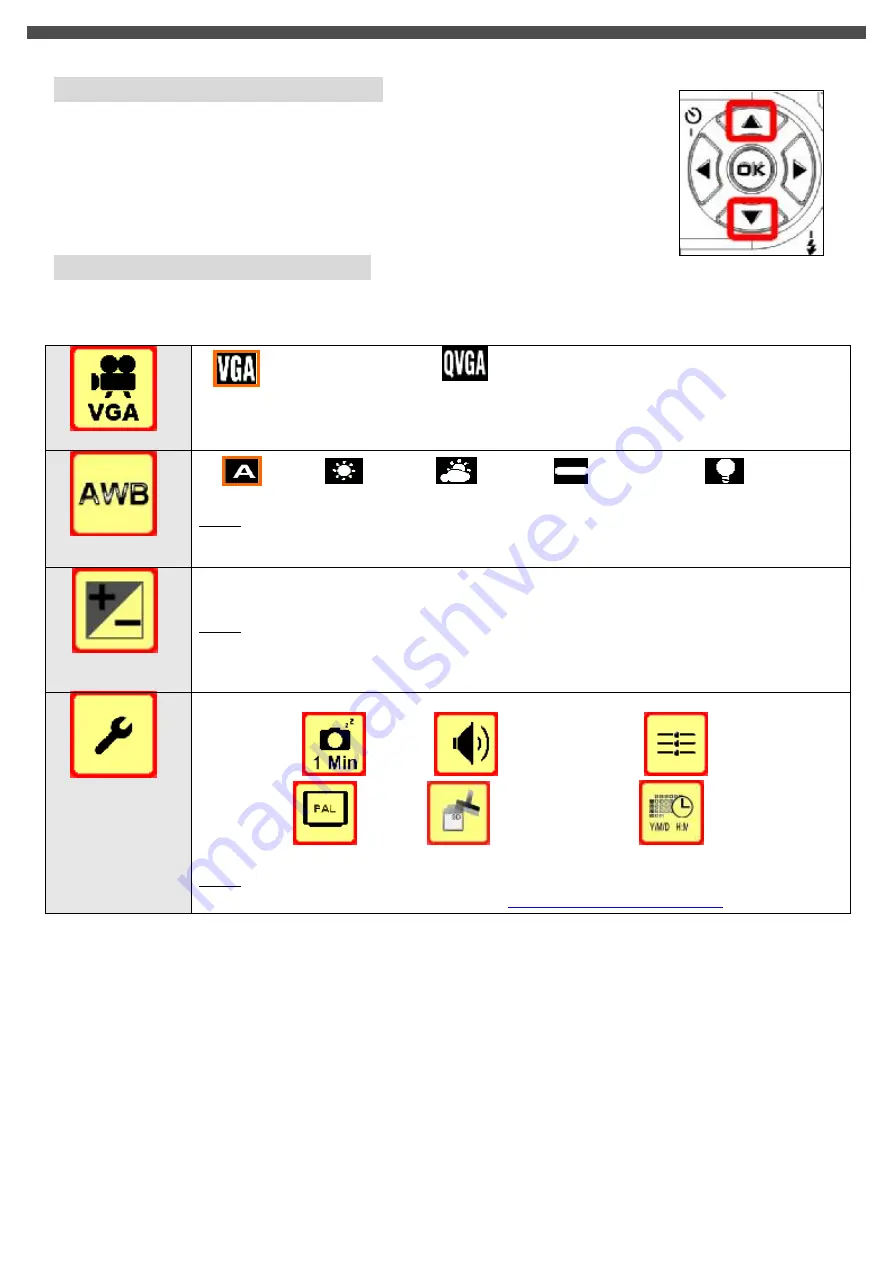
25
Changing Zoom Level (DV Mode)
While recording, you can press the [
p
] or [
q
] button to zoom in/out the screen.
The digital zoom can be set from 1x to 8x and the magnification ratio is shown
on the LCD monitor.
Other Video Recording Settings
In the below table, default setting is indication with an asterisk [
Þ
]
[Movie Quality]
Þ
640 x 480Pixels
/
320 x 240Pixels
[White Balance]
Þ
Auto
/
Sunny
/
Cloudy
/
Fluorescent
/
Light bulb
Hints:
-
Adjust the WB according to the light conditions for the recording
[EV Adjust ]
Exposure Compensation Range : -2.0EV(underexposure) to +2.0EV(overexposure)
Þ
Default setting :
0
Hints:
-
Adjust the exposure compensation setting to obtain the optimum image brightness (Exposure)
when the subject is much brighter or darker than the background
[SETUP MODE ]
To adjust basic setting, eg.
Sleep mode
/ Beep
/ LCD brightness
/
TV System
/ Format
/ Date-Time setting
…
etc
Hints:
For details on how to use Setup mode, see
“
SETUP MODE
”
on page 18
Содержание G-SHOT 3029TFT
Страница 18: ...18 ...
Страница 23: ...23 ...
Страница 26: ...26 t ...
Страница 36: ...36 u Windows 2000 or Window XP Users u Windows 98 or Windows 98SE Users ...
















































