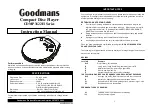CD PLAY
Playback information
If a CD Rewritable (CD Recordable) is not recorded properly (finalized).
“Disc Error” is displayed.
For CD Audio, use FINALIZE on your CD recorder to complete the recording.
Playback will stop if you open the CD lid.
While the CD is being read, “Now Reading” is displayed.
If there is no activity for 10 seconds, the set will clear the display, If there is no
activity after another 50 seconds, the set will turn off automatically to save battery
power. Any settings such as program and playing modes will be kept.
Volume and
sound
adjustment
Adjust the volume level up to 32 steps by using the
Volume up/down buttons.
Preset Equalizer
During CD playback, press the PROG./ EQ/ ENTER button to cycle though the
EQ setting (NORMAL, CLASSIC, POP, JAZZ AND ROCK).
FEATURES
Selecting a track and searching
Selecting a track during playback
Briefly press +SKIP / SEARCH or -SKIP / SEARCH button once or several times
to skip to the current, previous or subsequent track start.
Playback continues with the selected track.
Selecting a track when playback is stopped
1
Briefly press +SKIP / SEARCH or -SKIP / SEARCH button once or several times.
The selected track number is displayed.
2
Press the PLAY / PAUSE button to start CD play. The playback starts with the
selected track.
Searching for a passage during playback
1.
Press and hold +SKIP / SEARCH or -SKIP / SEARCH button to find a particular
passage in a backward or forward direction.
Search starts and playback continues at a low volume. After 2 seconds the search
speeds up.
2.
Release the button when the desired passage is reached.
Normal playback continues from this position.
Note: During SCAN, searching is not possible.
8
FEATURES
Programming track numbers
You can select up to 24 tracks and store them in the memory in any desired sequence.
You can store any track more than once.
1.
In CD stop mode, press the PROG. button.
PROGRAM “P” appears and "CD 00 P- 01" is
displayed.
2.
Select a track with SKIP+/- button.
* Press the ENT.(ENTER) button once to store the
desired track.
3.
Select and store additional desired tracks.
4.
Press the PLAY button to start playback of your
selected tracks.
* You can review the programme by pressing the
PROG. button when in CD stop mode. The
display shows all stored tracks in sequence.
Note :
You can also edit the programme any time with the
PROG. Button.
If you press PROG. and there is no track selected
after 30 sec. readout reverts to previous display.
Erasing the programme
Press the STOP button to stop playback and then press
the MODE/CLEAR button for 3 seconds. The
programme will also be erased if you change the CD.
The programme will be kept even though the player is
turned power off.
ESP
This player incorporates the latest digital anti shock circuit, which prevents interruption
of the sound output if the unit is subject to shock or vibration during disc playback. The
anti shock system will automatically start when a disc is played. To turn off this function
off press the ESP button.
Note:
When playing MP3 tracks, the display will read “Welcome MP3”, The ESP
feature will not appear but is automatically activated regardless of the ESP
switch setting.
9