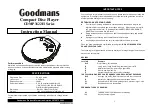POWER SUPPLY
Batteries (not supplied)
With this set you can use:
Alkaline batteries (type AA size)
Inserting batteries
1.
Open the battery compartment and insert 2 alkaline batteries.
Follow the polarity as indicated in the battery compartment.
Notes:
Old and new or different types of battery combinations
should not be used.
Remove batteries if they are low or if the
unit will not be used for a long time.
Batteries contain chemical substance so they should be disposed of
properly.
Indication of low batteries
A flashing “ LOW BATTERY” indication appears on
the display when the batteries need to be changed.
Replace them or connect the AC power adapter
(Supplied).
Notes: The average playing time of batteries under normal condition.
Playing Battery type
ESP on
ESP off
CD / Normal
3 hours
4 hours
CD / Alkaline
8 hours
9 hours
MP3 / Normal
4 hours
N/A
MP3 / Alkaline
10 hours
N/A
4
POWER SUPPLY
Power
adapter (supplied )
Only use a 4.5V/600mA DC, positive centre pin power
adapter. Any other adapter may damage the set.
1
Make sure the local voltage corresponds to the
adapter’s voltage.
2
Connect the power adapter to the 4.5V DC
socket of the player and to the wall outlet.
Note:
Always disconnect the adapter when you are not
using it.
Line out
You can connect the CD player to an external audio
device. E.g. amplifier, radio cassette recorder, etc., that
has a LINE IN socket.
1.
Turn down the volume on the external audio device.
2.
Connect an audio signal cable (not supplied,) to the
LINE OUT socket of the CD player and the AUX IN
or LINE IN socket of the external audio device.
3.
To adjust the sound and volume, use the controls
on the connected device.
EARHOOK
Connecting
the earhook
Connect the earhook into the PHONE (GREEN) socket.
IMPORTANT SAFETY NOTES WHEN USING EARHOOK
Hearing safety: Do not play your headset at a high volume. Hearing experts
advise against continuous extended play. If you experience a ringing in your
ears, reduce the volume or discontinue use.
Traffic safety: Do not use while operating a motorized vehicle. It may create a
traffic hazard and it’s illegal in areas. You should use extreme caution or
temporarily discontinue use in potentially hazardous situations. Even if your
headset is an open-air type designed to let you hear outside sounds, don’t turn
up the volume so high that you can’t hear what’s around you.
5