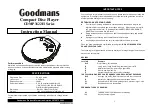CD player and CD handling
Do not touch the lens of the player.
Do not expose the set, batteries or CDs to humidity, rain, sand or
excessive heat (caused by heating equipment or direct sunlight).
You can clean the CD player with a soft, slightly dampened
lint-free cloth. Do not use any cleaning agents as they may have
a corrosive effect.
To clean the CD, wipe it in a straight line from the centre
toward the edge using a soft, lint-free cloth. A cleaning
agent may damage the disc! Never write on a CD or
attach a sticker to it.
Playback is not possible when the lens clouds over when the set is moved
suddenly from cold to warm surroundings. Leave the CD player in a warm
environment until the moisture evaporates.
Active mobile phones in the vicinity of the CD player may cause malfunctions.
Avoid dropping the set as this may cause damage.
Rechargeable Battery Operation
This unit can fully recharge the specified rechargeable battery, in approximately
15 hours. The rechargeable batteries (NOT supplied) should be recharged before they
are used form the first time because they are low in power or if they have not been
used for a long period (over 60 days)
1. Open the battery compartment cover and insert two of the recommended
rechargeable batteries, matching polarity. (1.2V 1200mA)
ALL BATTERIES MUST BE OF RECHARGEABLE NICKEL-CADMIUM OR
NI-MH TYPE, OTHERWISE THE BATTERIES MAY EXPLODE OR LEAK.
2. Plug in the AC adaptor and set the Recharge switch
to ON position to start charging. During charging the
RED LED charge indicator will illuminate.
USE ONLY THE AC ADAPTOR SUPPLIED WITH
THE SET FOR CHARGING.
3. After 15 hours. Please unplug the AC adaptor and switch the Recharge switch to the
OFF position.
DO NOT CHARGE CONTINUOUSLY FOR 24 HOURS OR MORE. DOING SO CAN
CAUSE THE PERFORMANCE OF THE RECHARGEABLE BATTERIES TO
DETERIORATE.
IMPORTANT: IF NI-CAD BATTERIES ARE USED ,THE RECHARGE TIME WILL BE
APPROX 7-8 HOURS.
Note:
You may play DISC'S whilst charging the batteries.
4. If the operating time decreases drastically even when the rechargeable
nickel-cadmium batteries are properly recharged, purchase a new set of
rechargeable nickel-cadmium batteries.
5. When charging for the first time or after a long time, playing time may be reduced. In
this case, charge and discharge the batteries several times.
6
CD PLAY
Playing a CD
This CD player plays
Audio CDs
and
MP3 CDs
such as CDRs and CDRWs. Do not try
to play a Cdi, CDV or computer CD or DVD.
1
Slide the OPEN slider towards the right and the lid
opens. The "Door-Open" indicator will appear in
LCD.
2
Insert an audio CD or MP3-CD, label side up, by
pressing gently on the CD centre so that it fits onto
the hub. Close the lid by pressing it down on the left
side.
3
Press the PLAY/PAUSE button for approximately 1
second to turn the set on and the start playback.
The current track number and the elapsed playing
time are displayed. It will take approx. 5 seconds
for a CD to begin playback.
You can interrupt playback by pressing the
PLAY/PAUSE button.
The time where playback was interrupted
flashes.
Continue playback by pressing the
PLAY/PAUSE button again.
4
Press the STOP button to stop playback.
The total number of tracks and the total
playing time of the CD are displayed.
5
Press the STOP button again to switch the player
off.
6
To remove the CD, hold it by its edge and press
the hub gently while lifting the CD.
When the unit is turned on, the “ESP” function is
active automatically. "ESP" is displayed. If the ESP
function is not required, press the ESP button to
turn it off.
7