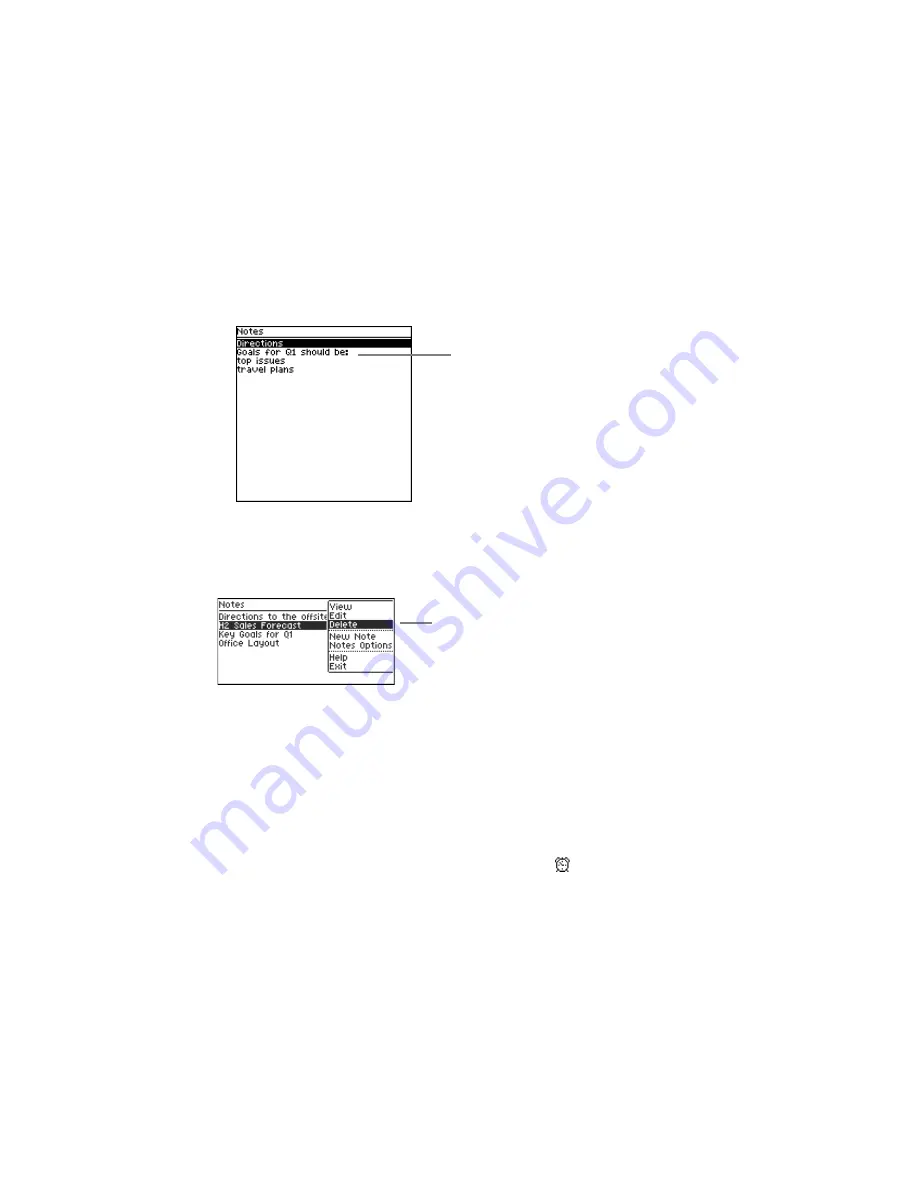
Additional Applications
74
GoodLink User’s Guide
5.
Choose Save.
The list of notes reappears.
Deleting Notes
To delete a note, click the note and choose Delete from the menu.
Alarm Clock
GoodLink applications include an alarm clock you can use to notify
you at a specific time.
To set the alarm:
1.
On the home screen, click the Alarm Clock icon
.
The first line of the note
you created appears in
the list of notes.
Click to delete the note.
Содержание GoodLink RIM 950
Страница 1: ...GoodLink Wireless Corporate Messaging User s Guide Version 1 0...
Страница 2: ...GoodLink User s Guide...
Страница 3: ...GoodLink Wireless Corporate Messaging User s Guide Version 1 0...
Страница 88: ...Additional Applications 80 GoodLink User s Guide...
Страница 104: ...Preferences and Maintenance 96 GoodLink User s Guide...






























