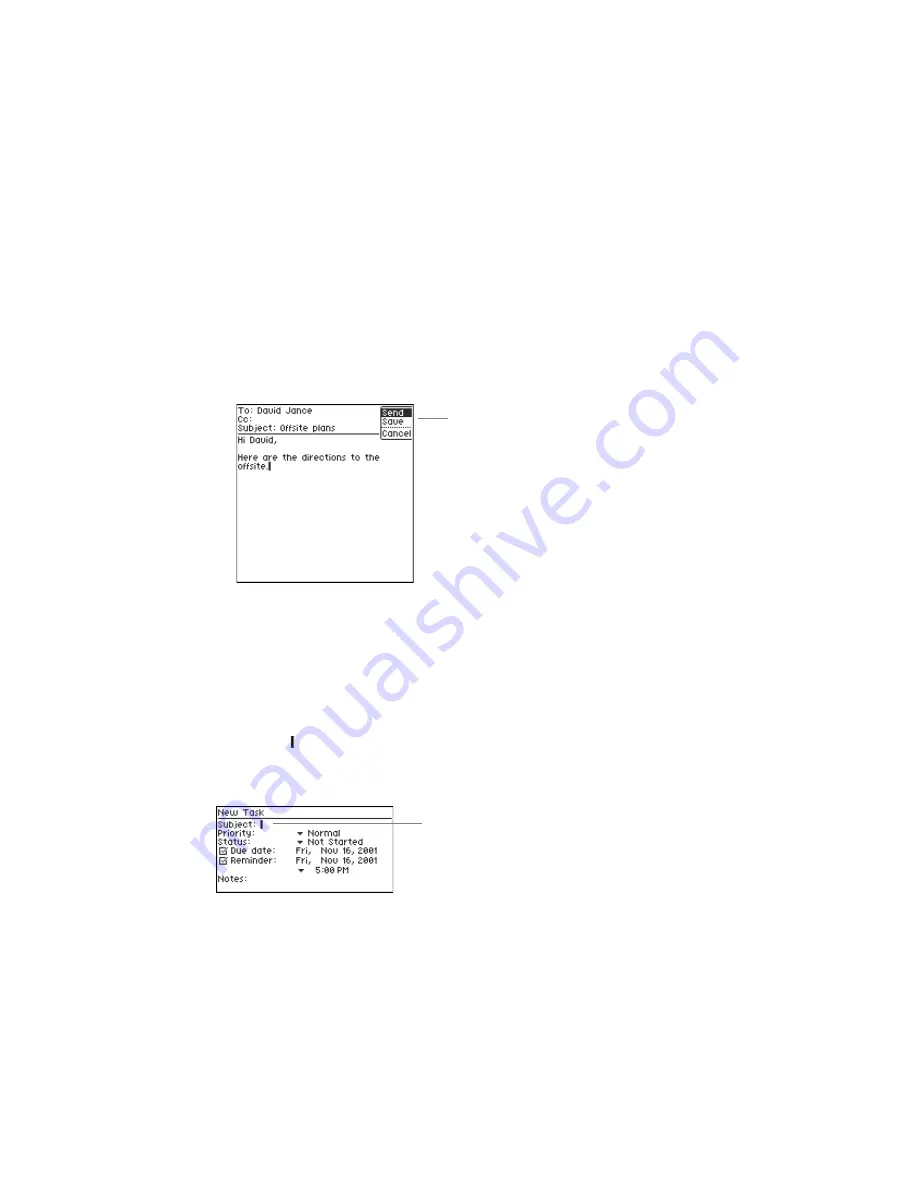
Using GoodLink Applications – Basics and Email
18
GoodLink User’s Guide
To choose a command from a menu:
1.
Open an application and click the trackwheel.
A menu appears at the top right corner of the screen. Menu
commands vary depending on the context of the task. For
example, if you click the trackwheel when you are composing an
email message, the following menu appears.
2.
Rotate the trackwheel until the command you want to choose is
highlighted.
3.
Click the trackwheel again to select the command.
Setting the Text Insertion Point
In text documents such as email messages, notes, tasks, or options, a
text cursor appears to mark the insertion point for text you type.
You can scroll through a text document by rotating the trackwheel.
As you scroll, the text cursor moves to a new line.
Menu
Text insertion point
Содержание GoodLink RIM 950
Страница 1: ...GoodLink Wireless Corporate Messaging User s Guide Version 1 0...
Страница 2: ...GoodLink User s Guide...
Страница 3: ...GoodLink Wireless Corporate Messaging User s Guide Version 1 0...
Страница 88: ...Additional Applications 80 GoodLink User s Guide...
Страница 104: ...Preferences and Maintenance 96 GoodLink User s Guide...


































