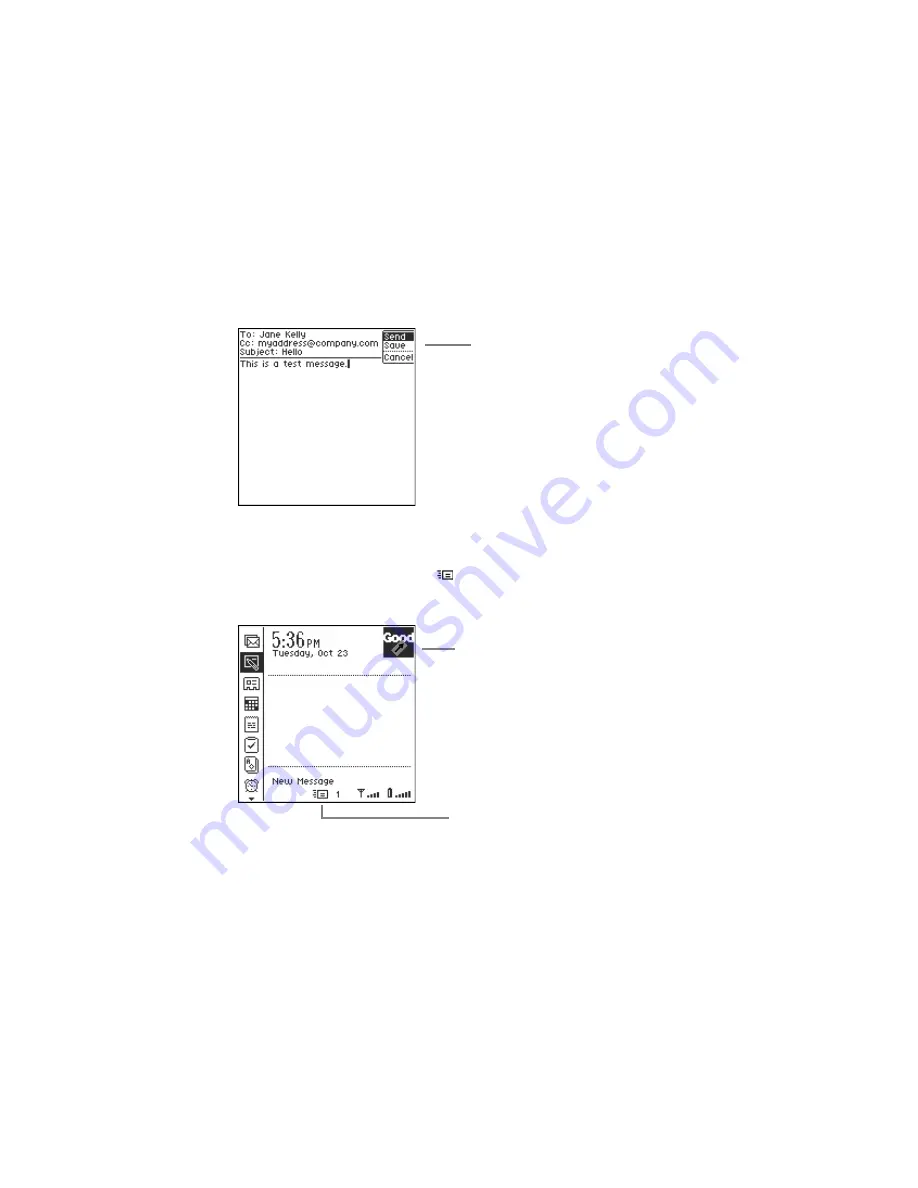
Tutorial: Sending an Email Message
12
GoodLink User’s Guide
8.
When you’ve finished typing the message, click the trackwheel.
A menu appears.
9.
Choose Send.
The home screen reappears. While the message is being sent,
you’ll see a sending mail icon
at the bottom of your screen.
Once the message is sent, the icon disappears.
Note: Messages you send are temporarily stored in the Outbox
folder on your handheld. Once a message is sent, a copy is stored
in the Sent Items folder.
Click the trackwheel to
display a menu.
10:00 - 12:00
Investor Meeting
Boardroom
12:30 - 1:00
Staff Lunch
1:00 - 2:00
Personnel Policies
Indicates 1 email message is
being sent
Arrow indicates the handheld is
sending information.
Содержание GoodLink RIM 950
Страница 1: ...GoodLink Wireless Corporate Messaging User s Guide Version 1 0...
Страница 2: ...GoodLink User s Guide...
Страница 3: ...GoodLink Wireless Corporate Messaging User s Guide Version 1 0...
Страница 88: ...Additional Applications 80 GoodLink User s Guide...
Страница 104: ...Preferences and Maintenance 96 GoodLink User s Guide...






























