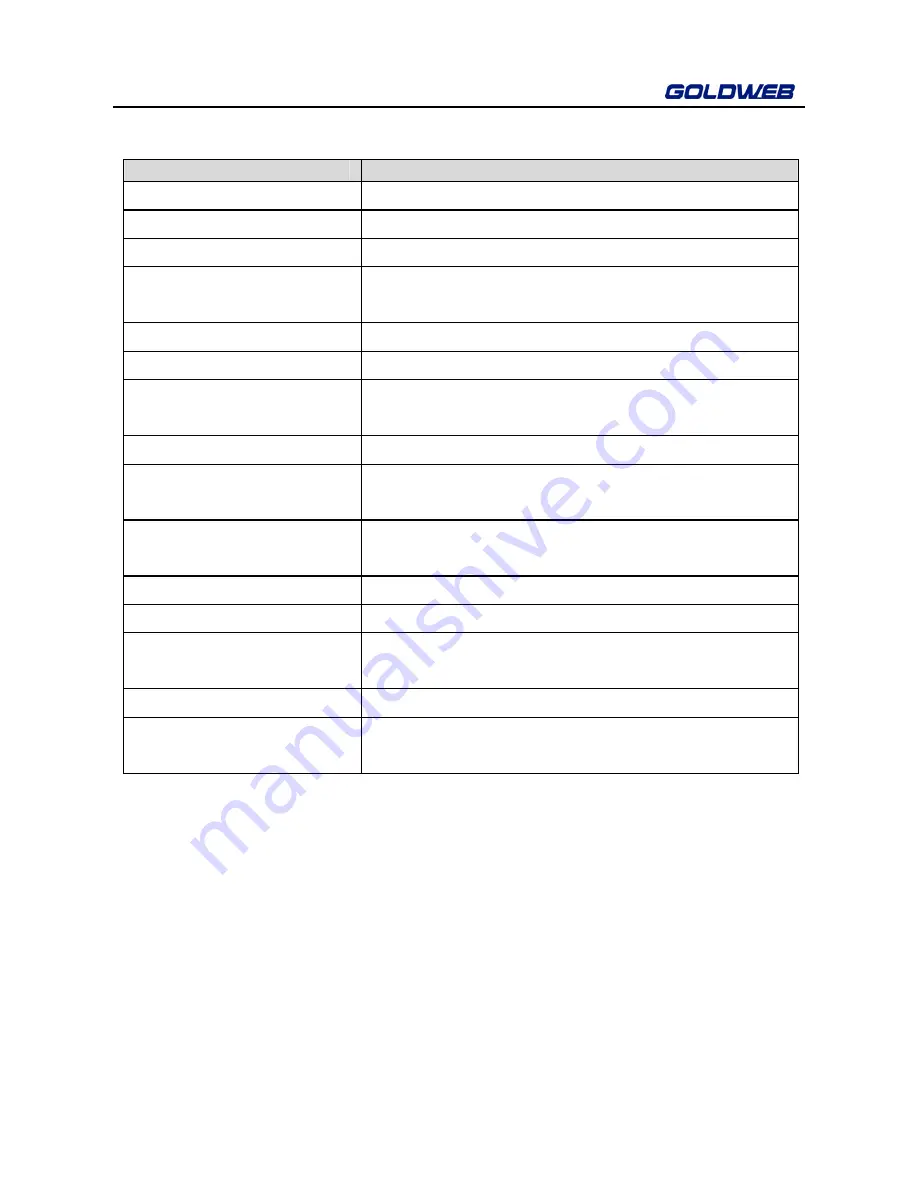
GW-WR151N
53
The parameters in this page are described as follows:
Field
Description
Enable
Enable or disable the stream classification rule.
IP Protocol Type
You can select
IPv4
as the IP protocol type.
Input Interface
You can select it from the drop-down list:
Source MAC Address
The source MAC address that needs to match. You
can leave this field blank.
Source IPv4
Enter the source IPv4 address for the QoS rule.
Source Mask
Enter the source IP mask for the QoS rule.
Destination IPv4
Enter the destination IPv4 address for the QoS
rule.
Destination Mask
Enter the destination IP mask for the QoS rule.
DSCP
To match the DSCP value. Whether the rule
matches the DSCP value.
Protocol
Select a matched protocol in the drop-down list or
you may select
Not Match
Source Port Range
Enter the source port range for the QoS rule.
Destination Port Range
Enter the source port range for the QoS rule.
Bind to Queue
Bind the matched data stream to the corresponding
queue.
DSCP Mark
It is used to mark DSCP for the matched data.
802.1P Mark
You can select
Not Mark
or 0 ~ 7 from the
drop-down list.
After finishing the settings, click the
Submit
button to apply the settings.
6.4.9 Access Control
Choose
Advanced
>
Access Control
>
Remote Access Control
to display the
Remote Access Control Configuration
page.
In this page, you can configure whether to allow a specified remote host to access
the Web and Telnet services in the system through a specified service port. By
default, remote access to the Web and Telnet services is disabled.
Содержание GW-WR151N
Страница 1: ...150Mbps Wireless Router GW WR151N User Manual 150 2W Low Power Consumption ...
Страница 23: ...GW WR151N 17 Step 2 Configure wireless basic parameters Step 3 Configure wireless security information ...
Страница 29: ...GW WR151N 23 ...
Страница 32: ...GW WR151N 26 ...
Страница 35: ...GW WR151N 29 ...
Страница 38: ...GW WR151N 32 6 3 2 4 PPTP If the ISP provides the user name and password for PPTP dialup select PPTP ...
Страница 41: ...GW WR151N 35 6 3 2 5 L2TP If the ISP provides the user name and password for L2TP dialup select L2TP ...
Страница 44: ...GW WR151N 38 Click the submenu to enter a specific configuration page ...
Страница 58: ...GW WR151N 52 ...
Страница 91: ...GW WR151N 85 ...






























