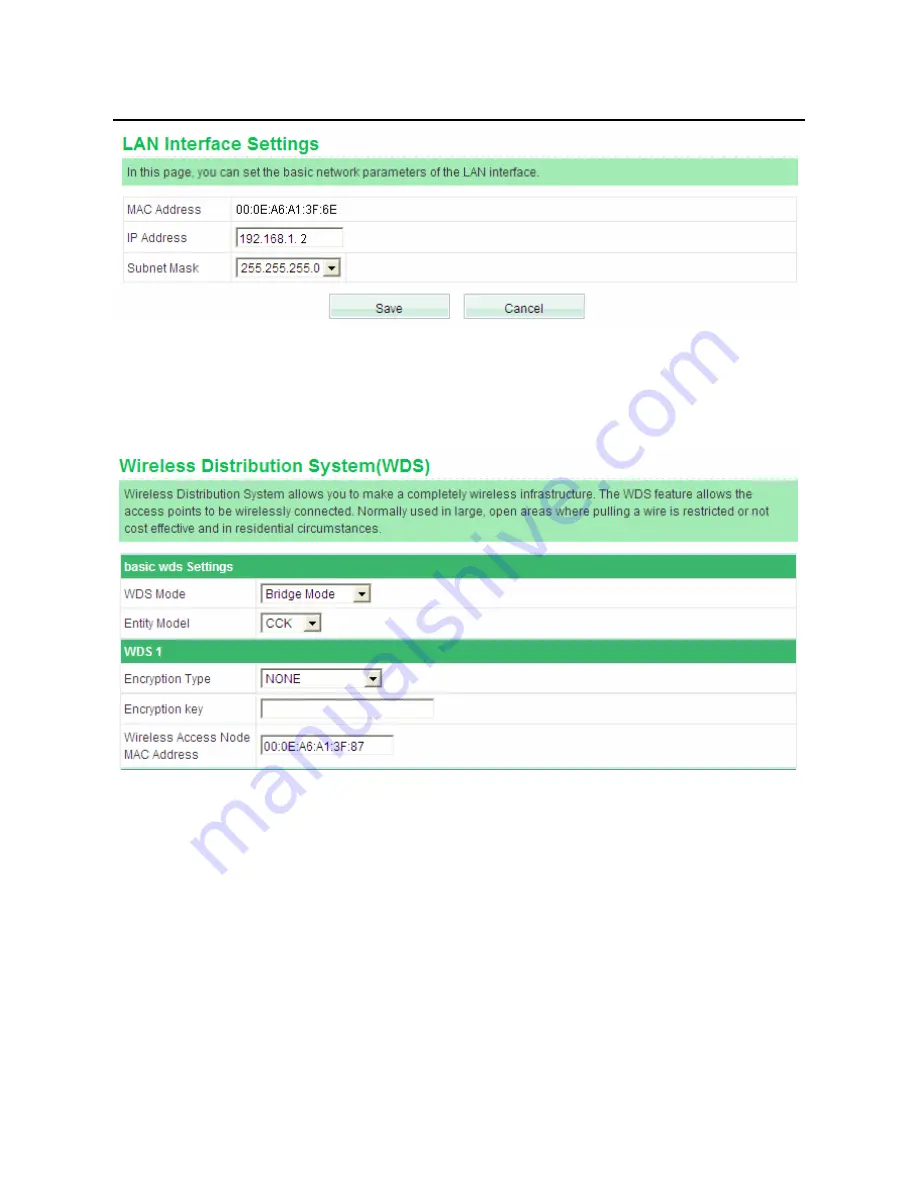
GW-WR150N/GW-WR150ND 150Mbps Wireless Router User Manual
83
Step 2 In the
Wireless Distribution System (WDS)
page, set the WDS mode
to be the
Bridge Mode
and enter the MAC address of the AP1. Then
click the
Save
button to save the settings.
6.5 DHCP Server
The following figure shows the submenus of the
DHCP Server
.













































![Pentagram Cerberus [P 6367] Installation And Operation Manual preview](http://thumbs.mh-extra.com/thumbs/pentagram/cerberus-p-6367/cerberus-p-6367_installation-and-operation-manual_1524254-01.webp)


