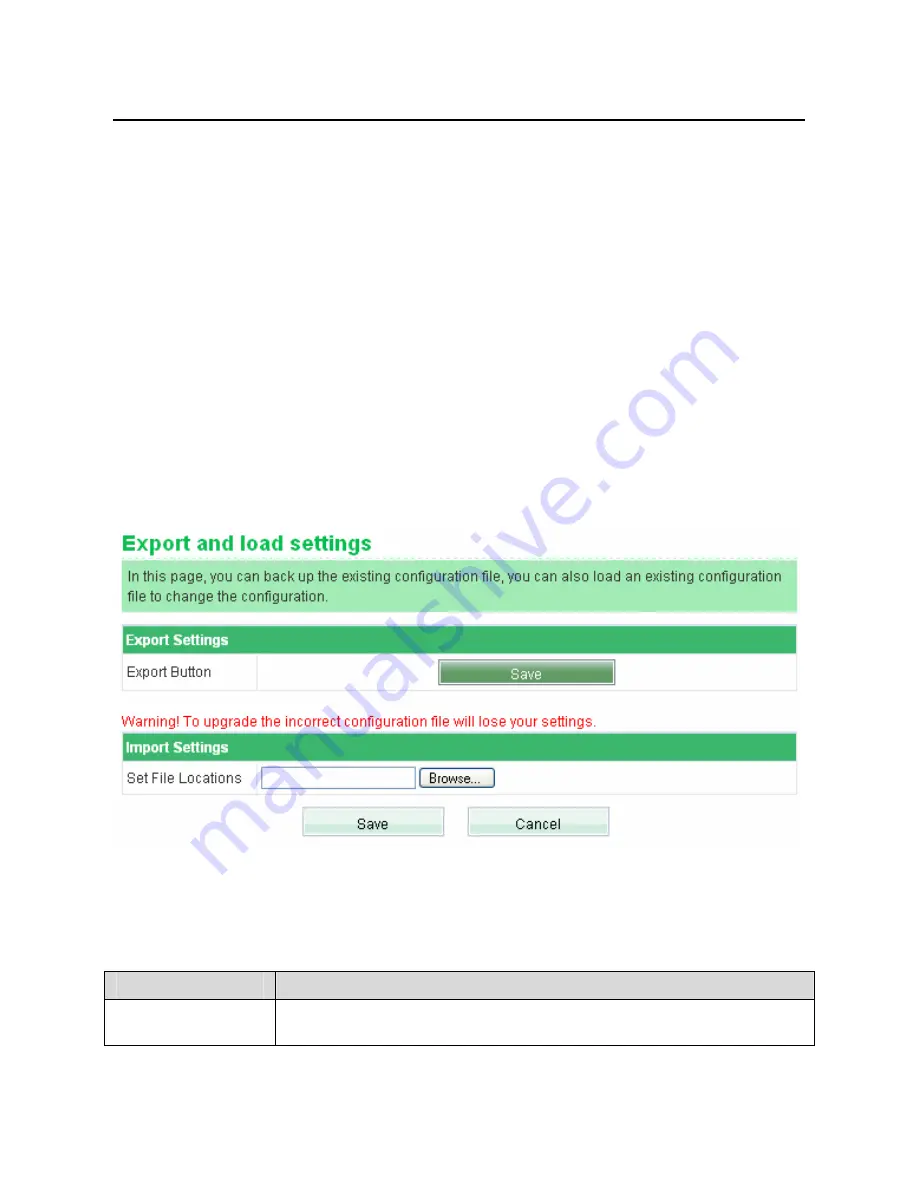
GW-WR150N/GW-WR150ND 150Mbps Wireless Router User Manual
119
In this page, click the
Load default settings
button, and then system returns to the
factory default settings.
6.13.5 Export and Load Settings
By exporting the configuration file, you can save the settings of the wireless router
to your PC. By backuping the original settings before updating the software, you
can avoid data loss of the original settings. You can also load the saved or a new
configuration file.
Choose
System Tools
>
Export and Load Settings
to display the
Export and Load
Settings
page.
This page is used to save and load a configuration file. The parameters in this page
are described as follows:
Field
Description
Export Button
Click the
Save
button to select the path for saving the settings,























