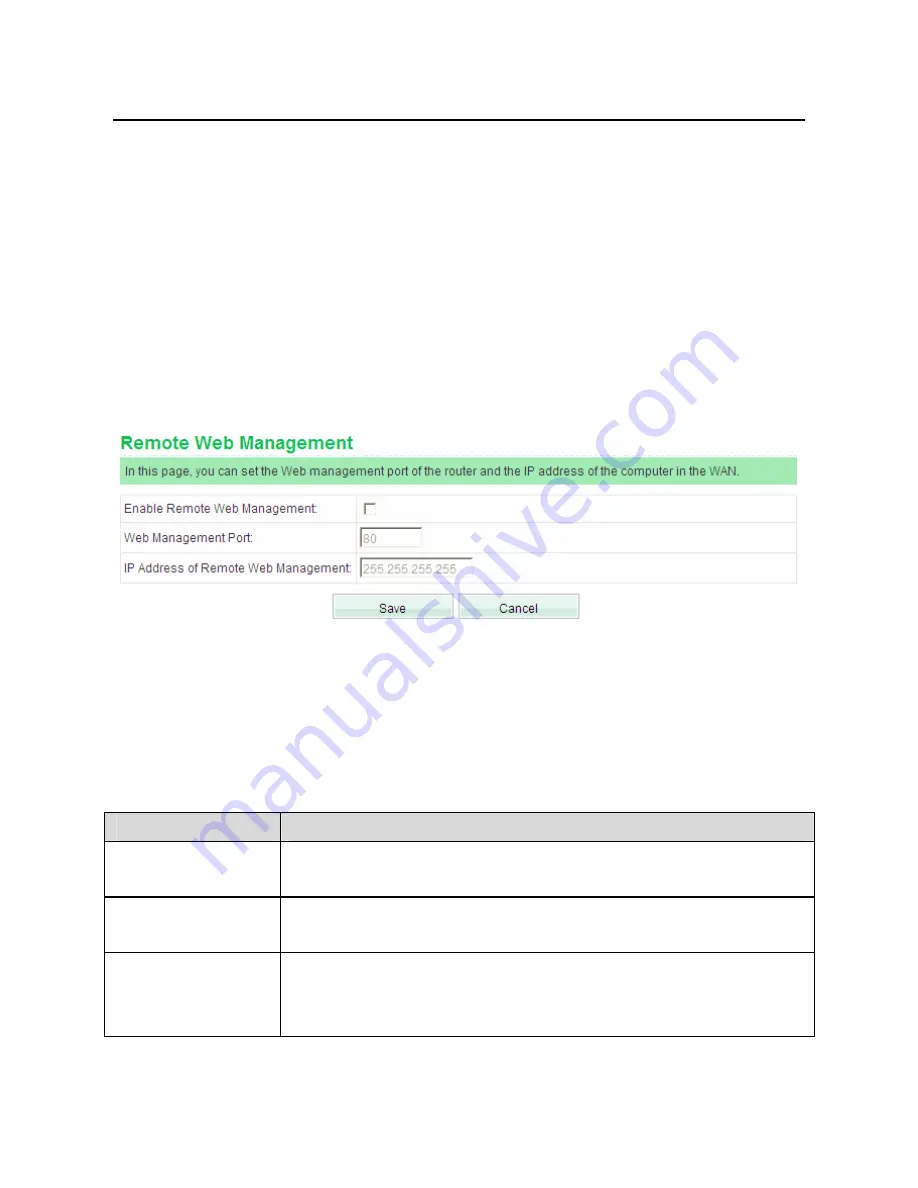
GW-WR150N/GW-WR150ND 150Mbps Wireless Router User Manual
100
management page
”, but not add the MAC Address of management PC to the list,
you will not be able to manage the wireless router via the current PC after clicking
the
Save
button. In that case, if you want to manage the wireless router again,
please press the
Reset
button of the wireless router to restore the factory default
settings.
6.7.4 Remote Web Management
Choose
Security Options
>
Remote Web Management
to display the
Remote
Web Management
page.
In this page, you can set whether the users are allowed to manage the wireless router
remotely via the WAN. This feature allows you to perform the management tasks
from the remote hosts.
The parameters in this page are described as follows:
Field
Description
Enable Remote
Web Management
Enable or disable remote Web management.
Web Management
Port
The Web management port for accessing the Web page of the
wireless router.
IP Address of
Remote Web
Management
The IP address of the computer that are allowed to access the
Web page of the wireless router to perform the remote Web
management.
















































