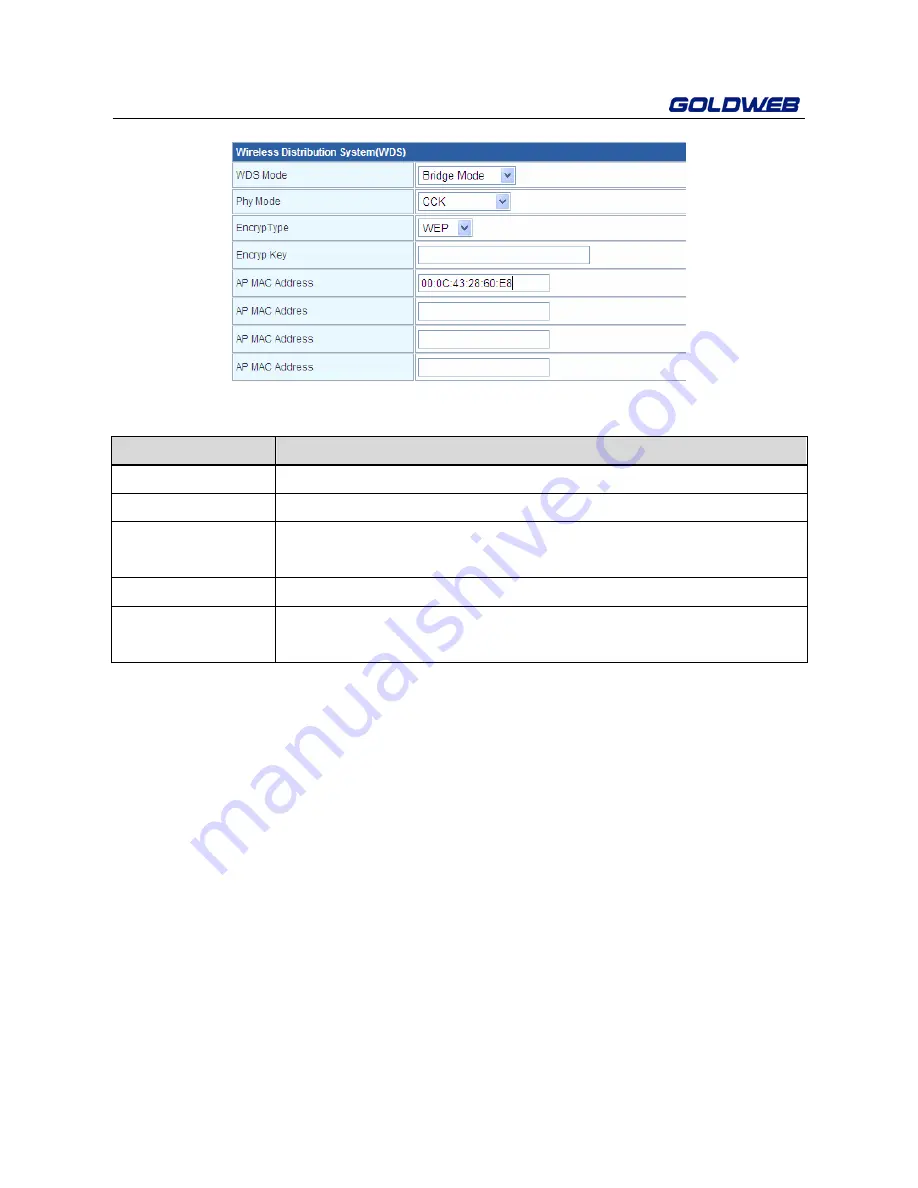
GP-L200N User Manual
21
The following table describes parameters in the
Lazy Mode
:
Field
Description
WDS Mode
Select the
Bridge Mode
.
Phy Mode
You can select
CCK
,
OFDM
,
HTMIX
, or
GREENFIELD
.
Encryp Type
You can select
NONE
,
WEP
,
TKIP
, or
AES
. If you select
WEP
,
TKIP
, or
AES
, you need to set the encryption key.
Encryp Key
Enter the encryption key.
AP MAC
Address
The MAC address of another AP that connects to the
GP-L200N by using WDS.
Step 2
In the
Basic Wireless Settings
page, set the same physical mode and
encryption type as the peer AP, enter the MAC address of the peer AP,
and then click
Apply
to save the settings. The GP-L200N then works in
the
Bridge
mode.
Step 3
Choose
Wireless Settings
>
Security
. In the
Wireless
Security/Encryption Settings
page that is displayed, set the
Security
Mode
of the GP-L200N to accord with the peer AP.
Содержание GP-L200N
Страница 1: ...200M Powerline Wallmount Wireless 11n 1T1R 150M AP GP L200N User Manual ...
Страница 19: ...GP L200N User Manual 13 ...
Страница 23: ...GP L200N User Manual 17 ...
Страница 64: ...GP L200N User Manual 58 Click Close to complete installation ...
Страница 79: ......






























