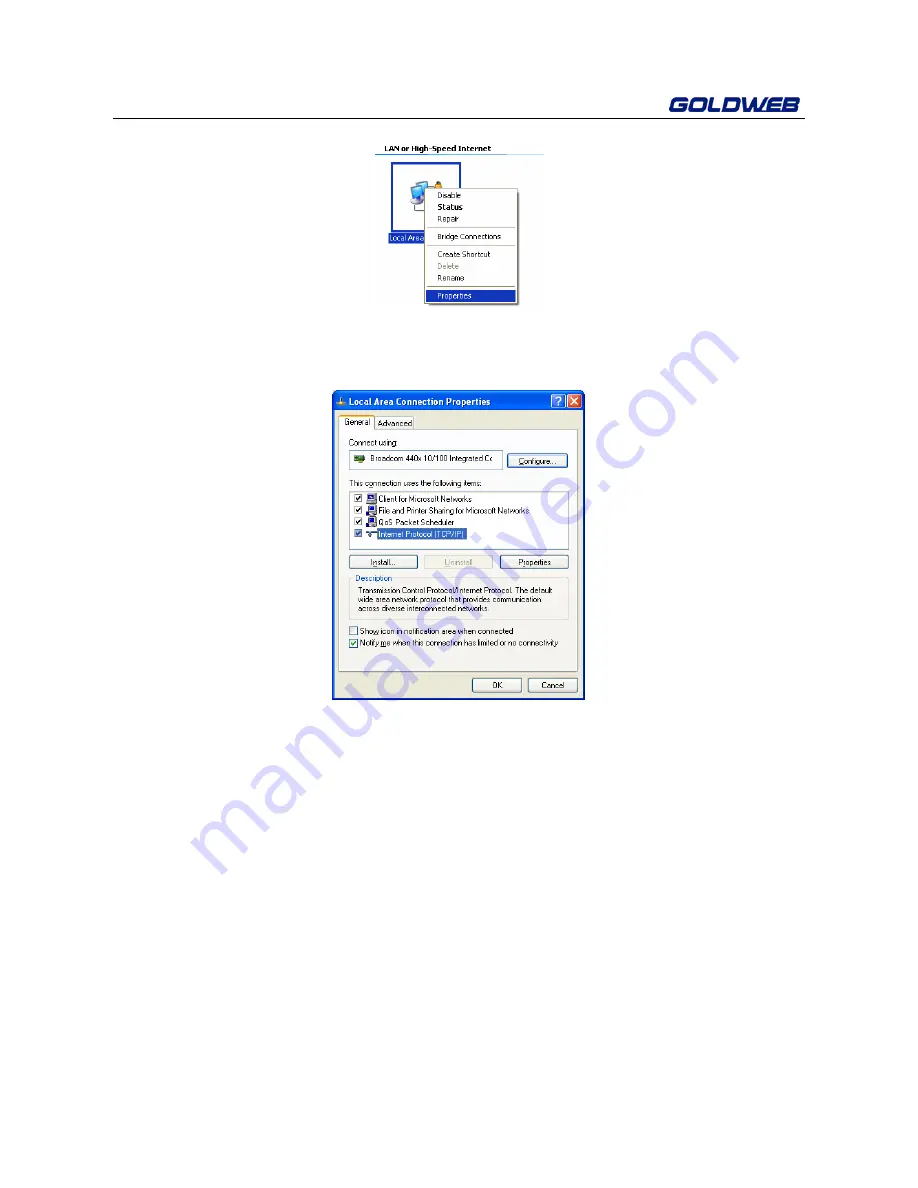
GP-L200N User Manual
9
Step 3
Double-click the
Internet Protocol (TCP/IP)
to display the
Internet
Protocol (TCP/IP) Properties
page.
Step 4
Select
Use the following IP address
and enter the IP address of the
network adapter. The IP address should belong to the IP network
segment 192.168. 1.X (X is a number between 2 and 254).
Содержание GP-L200N
Страница 1: ...200M Powerline Wallmount Wireless 11n 1T1R 150M AP GP L200N User Manual ...
Страница 19: ...GP L200N User Manual 13 ...
Страница 23: ...GP L200N User Manual 17 ...
Страница 64: ...GP L200N User Manual 58 Click Close to complete installation ...
Страница 79: ......






























