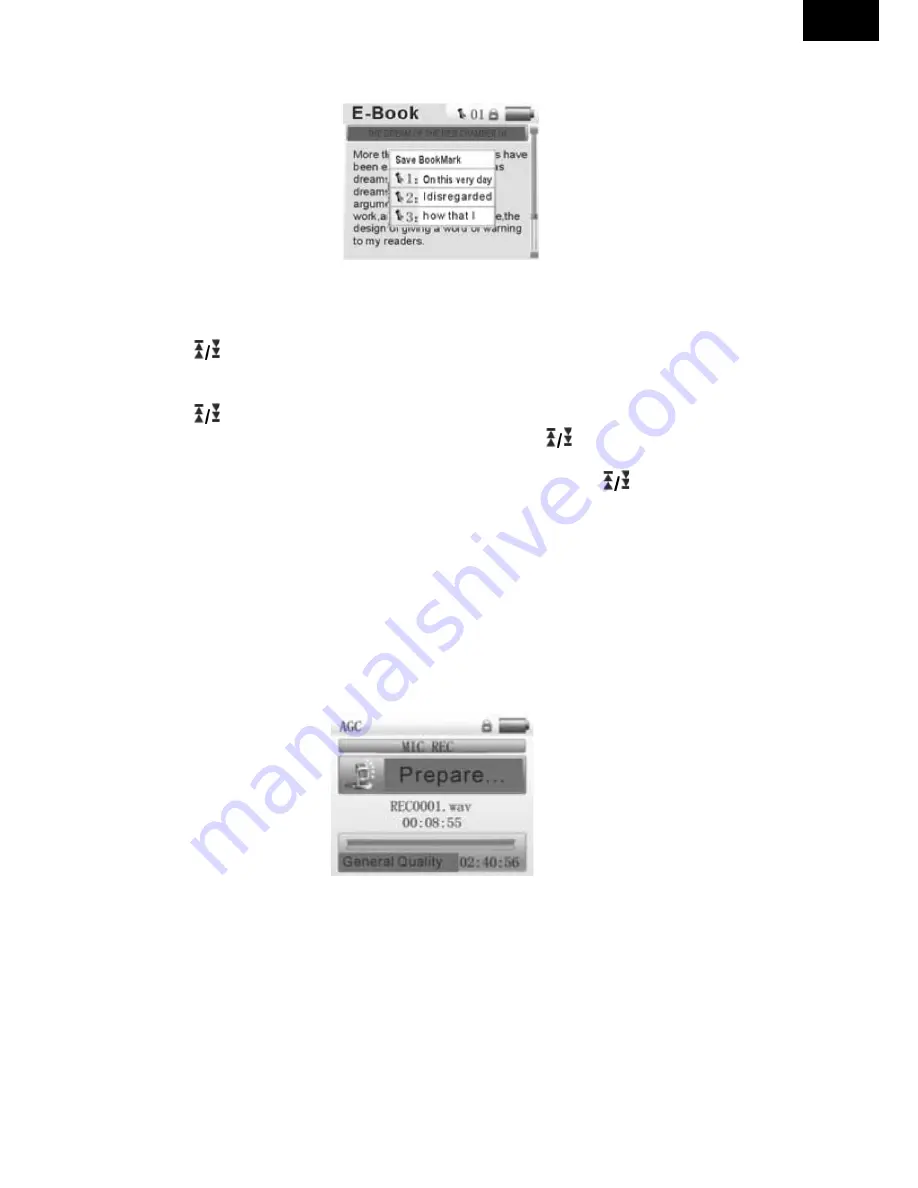
ENG - 35
IX. E-book
1. Enters E-Book:
Under the main menu, select “E-Book” and press “Menu” button to enter, the
player enters play list of the txt files.
2. E-Book reading:
1) Press
button to select files.
2) Press “Menu” button to enter and read the e-books.
3) Press
/
button to browse the previous or next page.
4) Press
button to browse the previous or next line.
5) Press
button to display the bookmark list. Press
button to select bookmark
and press “Menu” button to save.
6) Press “Repeat” button to display “Load Bookmark” list, press
button to select book
-
mark and press “Menu” button to load.
7) While reading e-book, press “Source” button to return to the e-book play list. Press and
hold “Menu” button to return to the main interface.
Note:
while reading, you can estimate the rest content of the e-book as per the progress bar on
the right hand side. The bookmark is only available to the current file, and has to be re-set while
reading other files.
X. Recording
Note:
the player supports Line-in recording. Please connect the Line-in cable before recording.
Function explanation:
1. Enter Recording:
Select “Recording” in the main menu and press “Menu” button to enter.
2. Start Recording:
The LCD displays “prepare…” after entering the recording interface. Press
“Repeat” button under “prepare” status to start recording, the LCD displays “recording…”
3. Pause recording:
press “Repeat” button under “recording” status to pause, press again to
continue.
4. Save and continue recording:
press and hold “Repeat” button to save the recorded file and
return to the “prepare” status.
ENG
Содержание MXB 990 FM JAZZBOO
Страница 44: ......
























