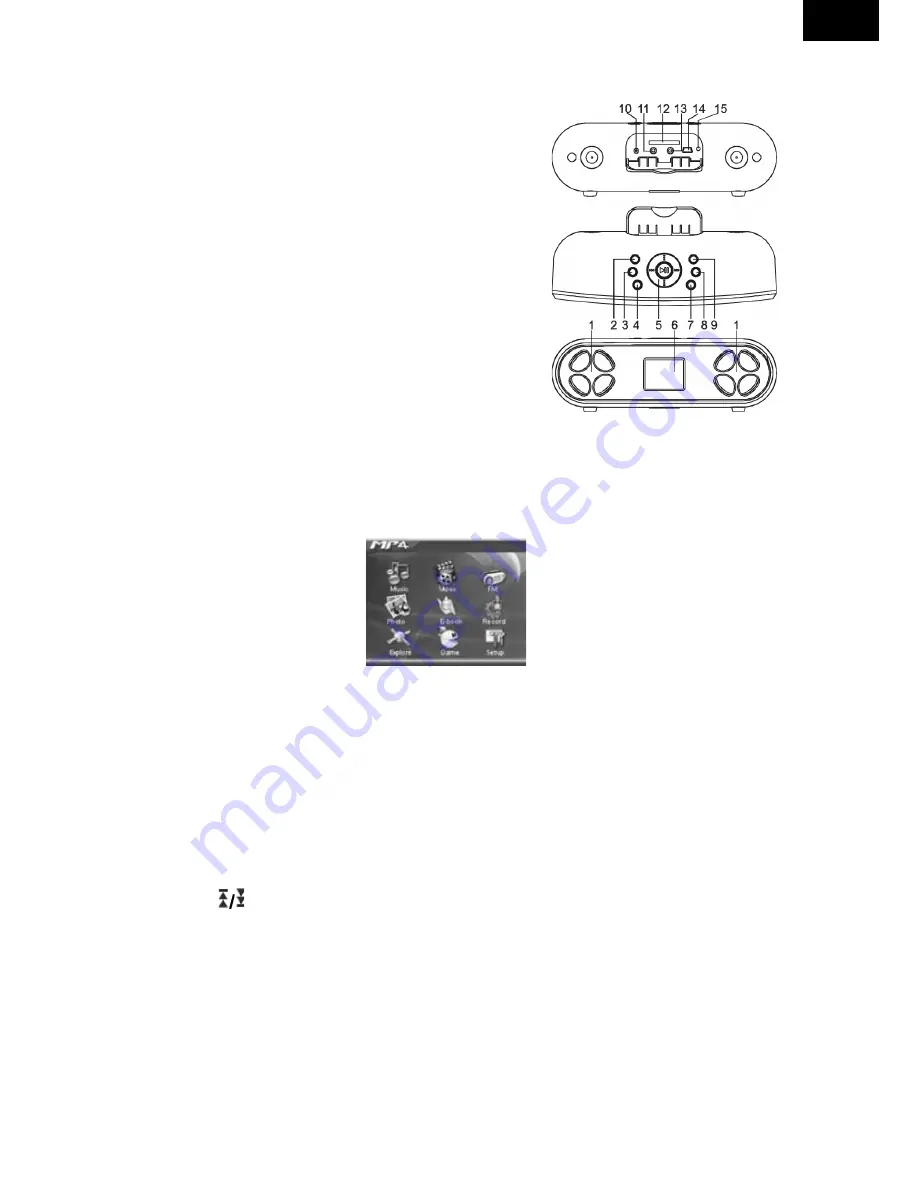
ENG - 31
III. Introduction of cover:
1. Loudspeaker
2. Source
3. Record/Repeat
4. Menu
5. Navigation button
6. Display
7. Volume decrease “-”
8. Volume increase “+”
9. EQ Bass
10. Charger jack
11. Earphone jack
12. SD card socket
13. Line-in
14. USB jack
15. Reset
IV. Power on/off and Main Interface
1. Power on:
Press and hold “
” key until the start-up logo appears, the MP4 starts to work
and enters the main interface.
2. Power off:
In whatever interface, press and hold “
” button to power off.
3. Reset:
When the system is abnormal, press RESET button to reset the player and then
restart it to work.
4. Charge: The player is charged only by the enclosed charger. It cannot be charged by
USB interface. The USB interface is only used to connect with PC.
Plug the charger into the “DC IN” jacket, the player is been charging then.
Note: for safety, please do not charge beyond 8 hours. The longevity of the battery is
count as per charging times, so it is suggested to charge the battery after it
is exhausted, and charge the battery full once.
5. Buttons:
In the main interface, press the
/
key, the cursor moves left or 5
right; press “
” button, the cursor moves up or down. After selection, press “Menu” button
to enter the selection. Under the menus, press and hold “Menu” button to return to the main
interface.
6. Earphone and Loudspeaker:
the player has two loudspeakers. You can choose earphone
or loudspeaker to output music. The loudspeaker is turned off once the earphone is plugged,
and is turned on once the earphone is unplugged.
7. FM tuner:
there are two receiving types for the FM tuner antenna to receive and to realize
earphone output and loudspeaker output.
1). When the earphone is act as antenna, the loudspeaker is turned off, and the earphone is
outputting voices.
2). When the enclosed antenna is used, the loudspeaker is turned on and is outputting voi
-
ces.
ENG
Содержание MXB 990 FM JAZZBOO
Страница 44: ......














































