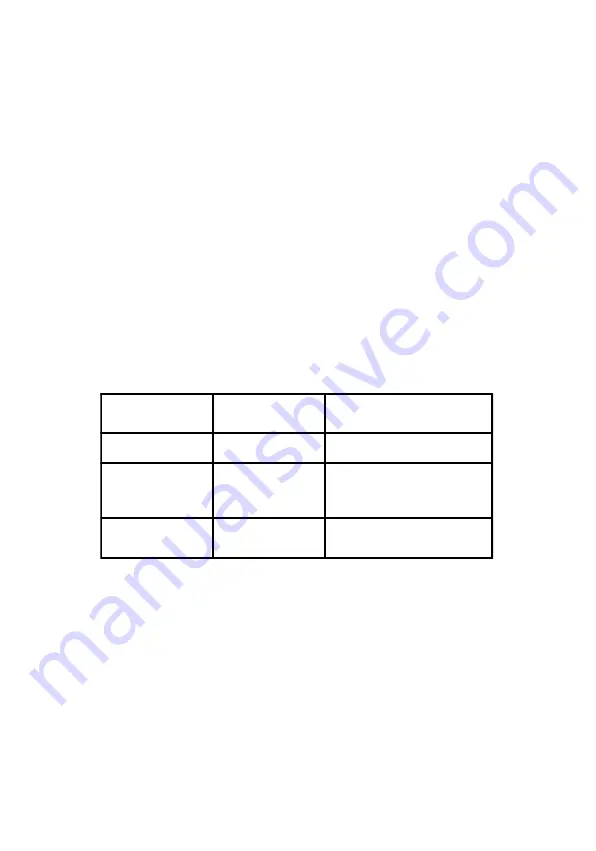
8
Pairing Instructions
1.
Power off and disconnect all devices.
2.
Connect the TX's HDMI In to the RX's HDMI Out
using an HDMI cable (HDMI cable not included).
3.
Power on the RX, and wait for the Power LED and
Link LED to remain solid on. When both LEDs are
on, power on the TX.
4.
After successful pairing the Link LED on the TX and
RX will flash.
5.
Power off the TX and RX after pairing.
Note
: Repeat steps 1-5 if pairing is not successful.
Link LED Status Indicator
TX Link LED
Status
RX Link LED
Status
Description
Flashing
On
The TX and RX are paired
Flashing
Flashing
The TX and RX are paired,
and there is video signal
transmission
On
On
The TX and RX are not
paired or connected
















