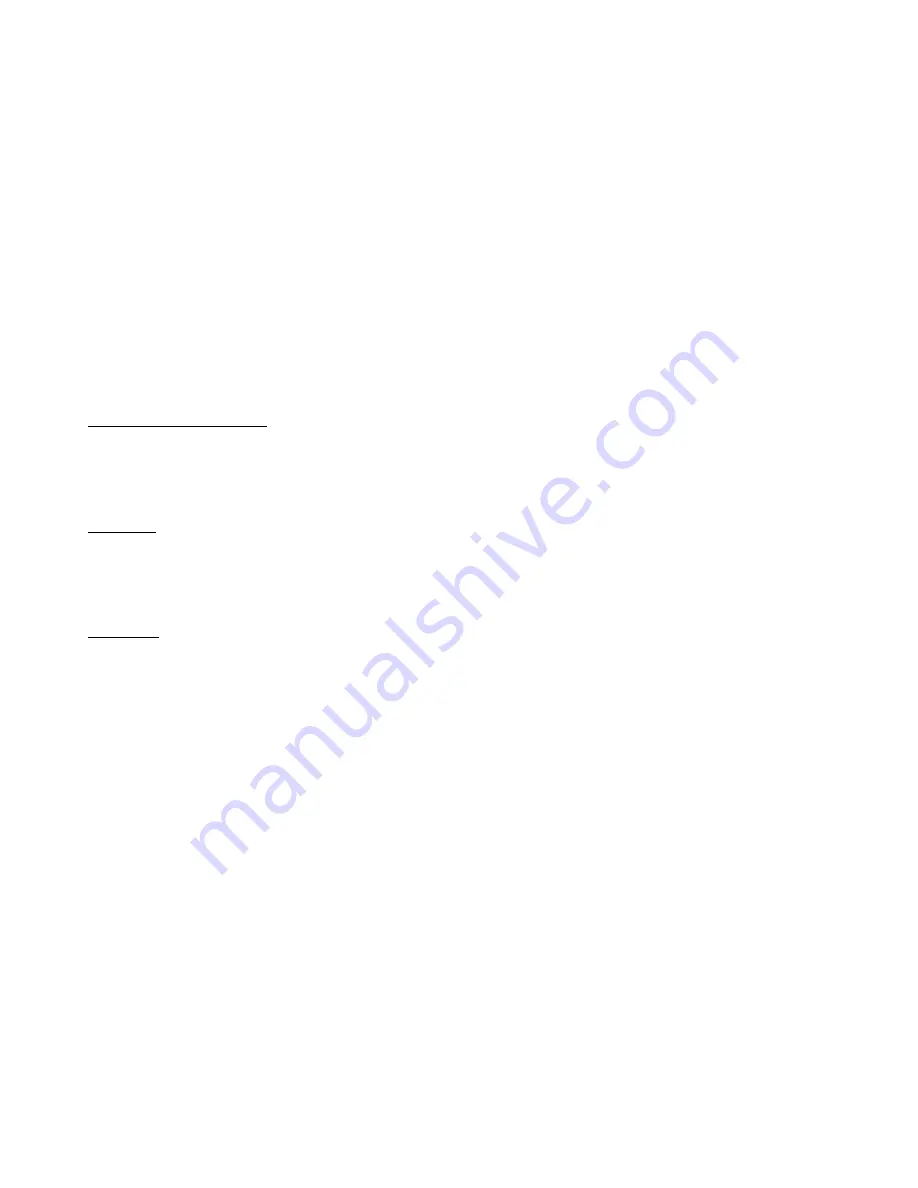
Digital Video Recorder: User Manual
16
which has been set up).
Step 3:
Repeat step 1 and step 2, until all the points in the preset designated tour is set.
Del Preset:
Please input preset value in the box, click 'Del Preset' button to remove the preset points.
Del Tour:
Input the number of tour line, click 'Del Tour' button to remove the tour lines set.
2)
The Calls of Tour between Points.
In picture 3.10, click 'Page Switch' button, enter PTZ control menu as shown in picture 3.12. Please input the number of tour in the box, then click 'Tour'
& PTZ begins to work on the tour line.
3. Pattern
PTZ also can work on the preset scan line repeatedly.
1)
Pattern setup
Step 1
: In picture 3.10, click 'Set' button, enter picture 3.14.
Step 2:
Click Pattern button, then enter proper values in the scan box.
Step 3
: Click Begin button, enter picture 3.10, here you can set the following terms: Zoom, Focus, Iris, Direction and soon click ' Set' button to go back
picture 3.14.
Step 4:
Click 'End' button to complete setup. Click right button of the mouse to exit.
2)
Pattern Calls
In picture 3.10, click 'Page Switch' button, then enter PTZ control menu as shown in picture 3.12. Please enter the number of the scan in the value box,
then click 'AutoScan' button, PTZ begins to work on the scan line.
4. Border Scan
Boundary Scan Setup
Step 1: In picture 3.10, click Direction button to turn the PTZ to preset direction, then click 'Set' button to enter Picture 3.15, select 'Border' button, then
'left' and return to picture 3.10.
Step 2: Please click direction arrows to adjust PTZ direction, click 'Set' button to enter Picture 3.15. Select 'Border', th en 'right' and return to picture
3.10.
Step 3: You have thus completed the setup of position of left and right boundary.






























