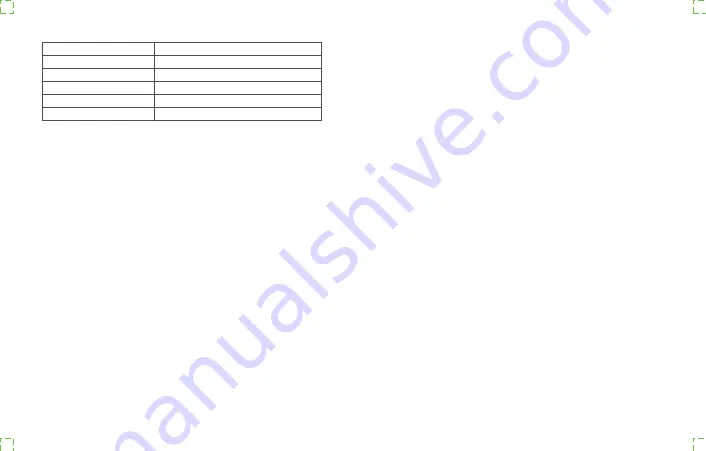
Troubleshooting
Unable to receive audio signal. Make sure batteries are installed correctly and
Power Switch is turned on. Check if the transmitter and the receiver are set to the
same channel, if the microphone or earphone is well connected, or if the devices are
set to the correct mode.
Check if the transmitter is set to silent mode or not.
Signal disturbance or shooting interference. Change a different channel of the
transmitter and receiver.
Operation audio distance limited or signal missing. Check if batteries are exhausted.
If so, replace them.
Maintenance
Avoid sudden drops. The device may fail to work after strong shocks, impacts, or
excess stress.
Keep dry.
The product isn’ t water-proof. Malfunction, rust, and corrosion may occur and go
beyond repair if soaked in water or exposed to high humidity.
Avoid sudden temperature changes. Condensation happens if sudden temperature
changes such as the circumstance when taking the product out of a building with
higher temperature to outside in winter. Please put the product in a handbag or
plastic bag beforehand.
Keep away from strong magnetic field. The strong static or magnetic field produced
by devices such as radio transmitters leads to malfunction.
Changes made to the specifications or designs may not be reflected in this manual.
Name
MoveLink Charging Case ML-C3
Material
ABS Material
Suitable Models
MoveLink TX
、
MoveLink RX
Charging Input
USB Type-C
Dimension
Length 163 × Width 66 × Thickness 28
Weight
129g
Содержание MoveLink M2
Страница 1: ...MoveLink M2 2mm 80x100mm 705 MLM200 00 A mm 105g GODOX...
Страница 4: ...3 5mm 3 5mm 3 TX 1 OLED A A 1 2 3 4 5 2 USB Type C USB Type C USB Type C...
Страница 8: ......
Страница 9: ...0755 29609320 8062 12 12 3...



































