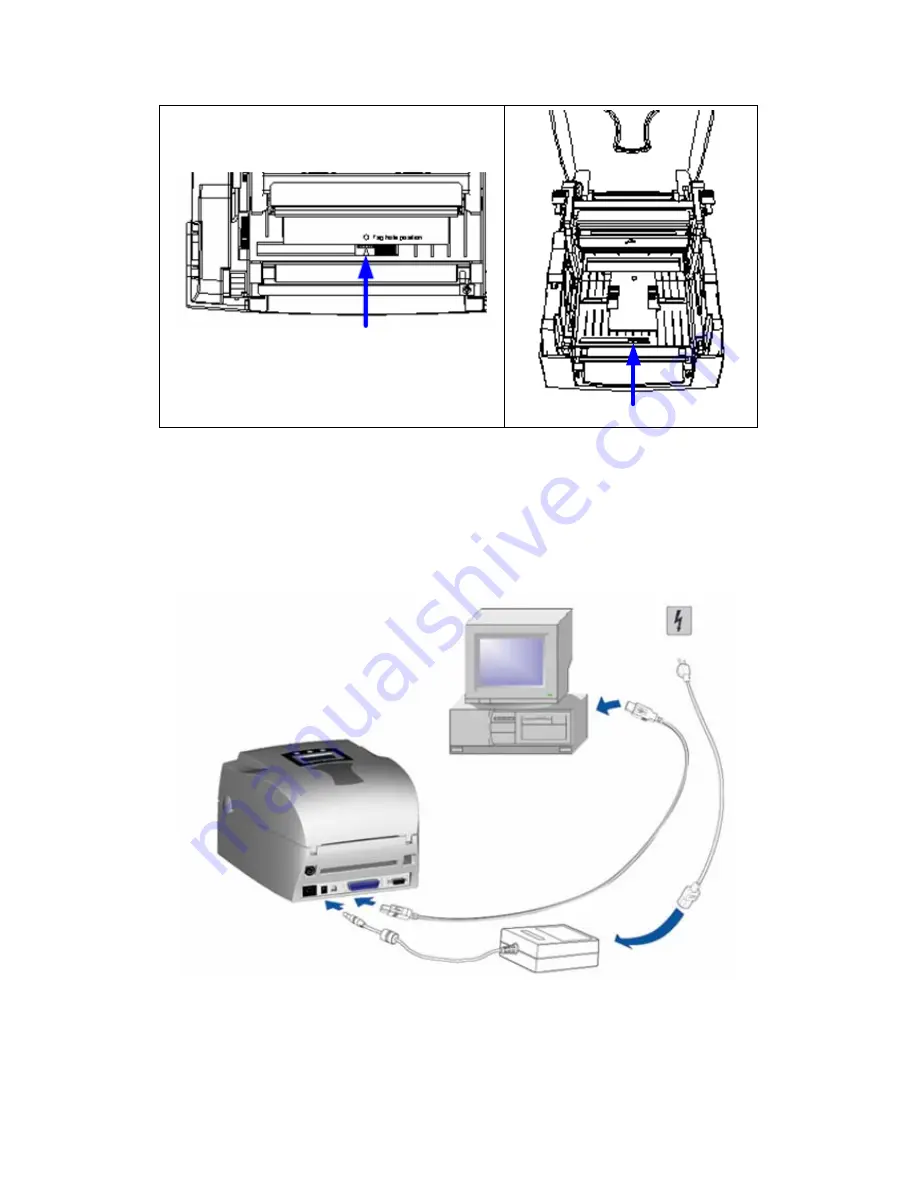
2-4. Card / Hang tags Installation
When installing cord tags, the tag hole must align
with the sensor arrow (as indicated in figure), then
use the Label Guide to secure the tags.
Sensor Detection Position
Sensor
2-5. PC Connection
1.
Please make sure the printer is powered off.
2.
Take the power cable, plug the cable switch to the power socket, and then connect the
other end of the cable to the printer power socket.
3.
Connect the cable to the USB/parallel port on the printer and on the PC.
4.
Power on the PC and the printer and the printer’s LED light will shine.
EZPi-1000 User’s Manual
15






























