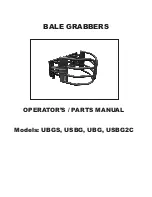6
7
Charging from Solar
There are three different inputs you can use when charging your Goal Zero Yeti from
solar, two of which are located in the “INPUT” area on the left side of the Goal Zero Yeti
faceplate and a third one located inside the storage compartment under the top lid. One
of the front ports and the port inside the storage compartment are round 8mm ports
designed to be used with Goal Zero Solar Panels or wall charger. Each 8mm input port
can handle up to 150W. The High Power Port (HPP) is designed to be used with larger or
higher power solar panels and can handle 600W of power, which is the total capacity for
power across all input ports.
1. Place your solar panel where it will get as much direct sunlight as possible.
2. Insert the blue-ringed solar panel plug into one of the INPUT ports, either on the front
of the Goal Zero Yeti or in the storage compartment under the top lid. You will know the
Goal Zero Yeti is charging when the blue LED light next to the INPUT port lights up, and
the battery segments in the BATTERY DISPLAY are blinking. The Goal Zero Yeti is fully
charged when all battery segments stop blinking and remain solid.
3. You can also connect the Goal Zero Yeti to solar panels using the HPP port and the
appropriate adapter (if necessary), next to the 8mm charging port.
4. You can chain multiple Goal Zero Solar Panels together to reduce solar recharge times.
Your Goal Zero Yeti is capable of taking in 150W of input through the 8mm ports and no
more than 600W of solar through the HPP port.
IMPORTANT NOTE: When solar recharging your Goal Zero Yeti, take note of the
voltages of the solar panels and do not exceed 50V. Individual solar panels, or
solar panels chained in series in excess of 50V cannot be used with the Goal
Zero Yeti and can cause serious damage to the unit. For help on chaining solar
panels, call our Customer Solutions Center at 888-794-6250.
How to use your Goal Zero Yeti:
1. Press the power button located above each port you will be using. **When not
using certain ports, make sure to turn them off to conserve power.
2. You’ll know the port is turned on when the white LED light on the button is
illuminated.
3. Plug in your gear for power anywhere life takes you.
4. If possible, keep your Goal Zero Yeti plugged into a power source when not in use.
5. You can charge your Goal Zero Yeti, and run your gear at the same time.
Best-Use Strategy:
When charging gear with your Goal Zero Yeti, take note of the BATTERY DISPLAY. If you plug in
devices that have a high power requirement (a large refrigerator), the charge level of your Goal
Zero Yeti can drop very quickly and you may not get exactly 1000Wh of capacity. Also, especially
when using the AC power output, the Goal Zero Yeti will be converting the energy from the DC
power of the battery to the AC power needed by your device. Although your Goal Zero Yeti has
a highly efficient inverter, there is still some energy lost in the conversion and you will not get the
full rated capacity of the battery. If you’re experiencing shorter runtimes, you may want to check
the device’s power requirements, see TROUBLESHOOTING for help.
Using your Goal Zero Yeti
NOTE:
If you are inputting into multiple ports, know that likely only one input will be able to
take power at a time due to differences in input voltage. In this scenario, the inputs will be
prioritized as follows: 1. Front HPP 2. Front 8mm 3. Under The Lid 8mm. Also, solar and AC
inputs will not be able to be combined. If you are inputting from both a solar panel and a wall
outlet, the Yeti will prioritize the inputs based on the sequence listed above with the HPP
port getting top priority.
Содержание YETI 1000X
Страница 1: ...1 ...