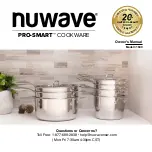9
ATTACH THE SAMPLING/PRESSING TUBE
1.
Put the rubber TriClamp gasket on the 2 inch port.
2.
Insert the stainless-steel sampling/pressing tube though the port into the must.
3.
Use the supplied stainless-steel TriClamp to secure the tube to the liner port.
4.
Verify that the pressure relief valve is firmly screwed in to the side port of the sampling/pressing tube.
CONNECT THE CONTROL UNIT
1.
Place the CONTROLLER on top of the drum lid.
2.
Plug the end of the pressurization manifold tubing into the connector on the front panel of the controller.
You can release this plug later by pushing on the grey release button.
3.
Plug the CONTROLLER in to any convenient 110 AC outlet. Press the on/off switch on the front panel to
turn it on. The screen should light up and go through an initialization sequence.
4.
Read the CONTROLLER OPERATION section for details on how to set up and operate the CONTROLLER.
.
Push-in connector for
inflation manifold. Press
grey button to release
Power switch
Control screen with
3 push buttons
Rubber gasket
Pressure relief
port