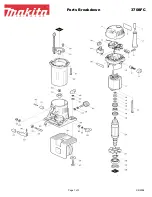03mm Mounting
T O P > 0 0 0 C S P E E D > 0 5
B O T > 0 0 0 C R / T > 0 0 : 0 0
M O D E > 0 3 mm M o u n t i n g
P o s i t i o n i n g . . .
05mm Mounting
T O P > 0 0 0 C S P E E D > 0 5
B O T > 0 0 0 C R / T > 0 0 : 0 0
M O D E > 0 5 mm M o u n t i n g
P o s i t i o n i n g . . .
07mm Mounting
T O P > 0 0 0 C S P E E D > 0 5
B O T > 0 0 0 C R / T > 0 0 : 0 0
M O D E > 0 7 mm M o u n t i n g
P o s i t i o n i n g . . .
In order to perform cold lamination at above 3 settings, please follow as below:
T O P > 0 4 0 C S P E E D > 0 5
B O T > 0 4 0 C R / T > 0 0 : 0 0
M O D E > M i d - P r s L A M I
W A I T ( T o o H O T )
All the factory-set parameters can be over-ridden (except the pressure setting)
according to operator s needs.
1) Performing Cold Lamination right after Hot Lamination (when the laminator is still hot):
T O P > 0 4 0 C S P E E D > 0 5
B O T > 0 4 0 C R / T > 0 0 : 0 0
M O D E > M i d - P r s L A M I
R E A D Y
2) Performing Cold Lamination (except mounting) right after switching on the power of the unit:
By using the Jog Dial, set the roller temperature down to 40
at “Mid-Prs” mode
(recommended temperature for cold lamination) and the speed to 5 at the current mode.
Then start cold lamination (after loading the proper films and materials for cold
lamination) when “WAIT (Too HOT)” is display is switched to “READY.”
Select “Mid-Prs” mode at ‘Job Mode.’ Set the roller temperature to 40
and the speed
5 by using the Jog Dial, and start lamination when “READY” is displayed on the VFD.
Suggestion: film thickness<50mic: “High-Prs,” film thickness>200mic: “Low-Prs”
13
HOW TO PERFORM LAMINATION
Press Job Mode when machine is idle. By turning the Jog Dial, you can set the
machine under following conditions.
A. High-Prs LAMI B.Mid-Prs LAMI C.Low-Prs LAMI D.03mm Mounting
E.05mm Mounting F.07mm Mounting G.10mm Mounting H.15mm Mounting
I.20mm Mounting J.25mm Mounting
Changing Job Mode
How to web the laminating films on the unit for Hot Lamination.
MEDIA IN
Roll Film (Top)
Pull Roller
Heating Roller
Idle Roller
Stretch Bar
Roll Film (Bottom)
Please refer to below diagram
1.High-Prs Lamination (Hot & Cold Lamination)
T O P > 1 1 0 C S P E E D > 0 4
B O T > 1 1 0 C R / T > 0 0 : 0 0
M O D E > H i g h - P r s L A M I
P o s i t i o n i n g . . .
2.Mid-Prs Lamination (Hot & Cold Lamination)
T O P > 1 1 0 C S P E E D > 0 5
B O T > 1 1 0 C R / T > 0 0 : 0 0
M O D E > M i d - P r s L A M I
P o s i t i o n i n g . . .
3.Low-Prs Lamination (Hot & Cold Lamination)
T O P > 1 2 0 C S P E E D > 0 2
B O T > 1 2 0 C R / T > 0 0 : 0 0
M O D E > L o w - P r s L A M I
P o s i t i o n i n g . . .
14
IMPORTANT NOTE:
1. Make sure the vacuum fans
are on in order for the material
to be laminated to ‘stick’ to the
the vacuum table, to be wrinkle
& wave-free and to prevent the
table to be over-heated/
2. It is strongly recommended
that the laminated web to be
run over the Strech Bar for the
laminated result to be
straightened out and be free of
waves.