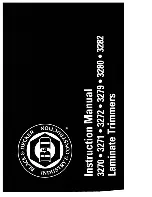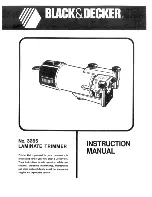5
Upon installation...
1. Set up the unit on a leveled surface after confirming with a device for leveling.
If the operating surface is not leveled, that may cause life of the unit to be shortened.
2. This unit draws a lot of electric current at 400V/50Hz. Please make sure the power
source is with enough capacity and make sure the unit is grounded to prevent statics.
3. The capacity of an air compressor (to be purchased separately) should be at least 3/4HP
Prepareing Power Connection:
Tools needed:
Flat Screw Driver or Philips Driver, Stripper
1. Female receptacle matching the 3-phase power plug is supplied with GraphicMaster.
The wire to be connected to the receptacle should be at least
3.5mm
2
for 1600HR and
6mm
2
for 2100HR.
2. Strip the jacket off each wire as shown below. The stripped copper core should be
20mm 1mm in length.
Twist the stripped copper core clockwise.
20mm
3. The Wire Connection
Insert Neutral wire and tighten with driver.
Insert L3(T) wire and tighten with driver
Insert L2(S) wire and tighten with driver
Insert L1(R) wire and tighten with driver
Preparing Air Hose Connection
1. Adaptor to be attached to the hose from the air
compressor (not included with laminator)is supplied
with laminator. (The air hose should be 8)
2. Slide back the locking collar and insert the male
adaptor from the laminator side into the female adaptor.
Release the locking collar the lock both adaptors.
Insert the yellow/green wire into the hole by
‘Ground’sign. Use a driver to tighten the wire.
WARNING!
BE EXTREMELY CAREFUL WHEN YOU UNLOCK THE ADAPTORS AS THE AIR
PRESSURE WILL REPEL THE ADAPTORS FROM EACH OTHER WITH GREAT FORCE!
Locking Collar
6
INSTALLATION
Do not operate the laminator with a damaged power supply cord or attachment plug, upon
occurrence of a malfunction, or after the laminator has been damaged, contact GMP’s Technical
Service Department or your dealer/distributor for assistance.
Service
: Perform only the routine maintenance procedures referred to in these instructions.
Do not attempt to service or repair the laminator. Disconnect the plug from the receptacle
and contact GMP’s Technical Department or your dealer/distributor when one or more of
the following has been connected.
- The power supply cord or attachment plug is damaged.
- Liquid has been spilled into the laminator.
- The laminator is malfunctioning after being mis-handled.
- Laminator does not operate as described in these instructions.
CAUTION
The recepatcle must be located near the equipment and easily accessible. Disconnect
the attachment plug from the receptacle to which it is connected and keep the power
supply cord in your possession while moving the laminator.
WARNING :
die folgenden Sicherheits-Hinweise unbedingt beachten, um sich wahrend der
installatiion und des Gebrauchs des Gerates gegen Verletzungen zu schutzen.
Allgemein :
halten Sie lhre Hände, lamges haar, lackere Kleidüngsstucke und Gegenstände wie Halsketten etc fern von
den vorderen hei en Rollen bzw. den Heizeschuhen, um Verbrennungen, Quetschungen oder Zerstörungen
zu vermeiden.
Der Heizschuh kann Temperaturen bis 180
errichen. Vermeiden Sie deshalb den kontakt wägrend der
Arbeit mit dem Laminator und auch kurz nachdem Sie die Stromzufugrung abgeschaltet haben.
Wenn Sie das Gerät in eine neue Position bewegen, vermeiden Sie unebene Fü Boden, plotzliche Ansto e
und ruckartige Stops. Elne unebener Untergrund kann dazu führen, da das Gerät umfallt und lhnen
korperliche Verte zungen zufügt.
Entfernen oder umgehen Sie incht elektrische oder mechanische Sicherheits-Einrichtungen wie
Schutzschalter und-abdeckungen.
Versuchen Sie keine Objekte, die zum Laminieren ungeeignet sind, in das Gerät einzufuhren.
Bringen Sie Keine Flüssigkeiten oder Feuchtigkeit in Kontakt mit dem Laminator.
Elektrizität :
Der Laminator darf nur mit einer Stromquelle in Kontakt gebracht werden, wie in dieser Anleitung
beschrieben bzw. Wie auf dem Typenschild auf der Rückseite des Gerätes vermerkt.
Verstandigen Sie auf alle Fälle einen Elektriker, wenn der am Gerät angebrachte
Strom-Stecker nicht mit der Strömzufuhrung in lhrëm Gëbaude übereinstimmt.
Vorsicht :
Der Stromanschlu mu in der Nahe des Gerätes und jederzeit leicht zugänglich sein.
Wenn Sie das Gerät bewegen, ziehen Sie auf alle Fälle den Stecker aus der
stromzufuhrung und befestigen sie ihn an dem Gerät, damit er nicht beschadigt wird
oder die Bewegung behindert.
Arbeiten Sie niemals einer beschädigten Stromzuführung; setzen Sie sich in diesem Falle
mit dem GMP Kundendienst oder lhrem Handler in Verbindung.
Kundendienst :
führen Sie nur routinemä ige Überprüfungs- und Reinigungsarbeiten durch,
wie sie in der Bedienungsanleitung beschrieben sind.
Versuchen Sie nie im Falle einer Betriebsstörung, das Gerät seiber zu reparieren
oder den Fehler zu suchen. Ziehen Sie den Stecker aus der Steckdose und
informieren Sie, - insbesondere in den nachfolgenden Fällen, - das technische
Personal von GMP oder lhrem Händler.
- der Geräte- Strom- Stecker bzw, das Stromkabel sind bexchadigt
- Flüssigkeit ist in den Laminator geraten
- der Laminator hat eine Funktionsstörung nach einem Bedienungsfehler
- der Laminator arbeitet nicht entsperchend den Beschreibungen dieser
Bedienungsanleitung
D