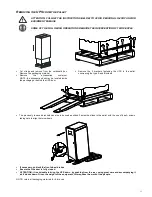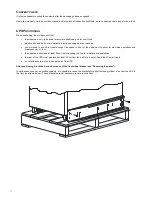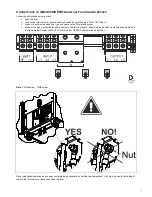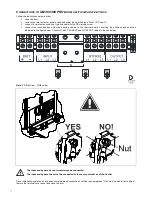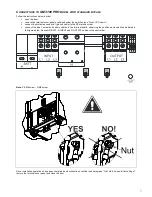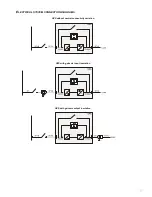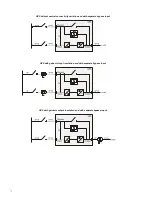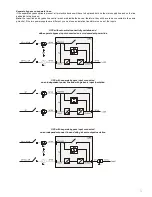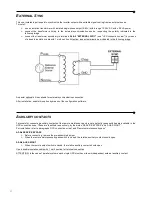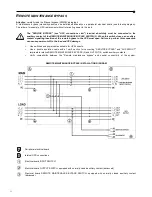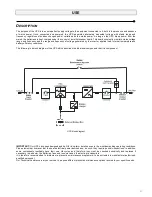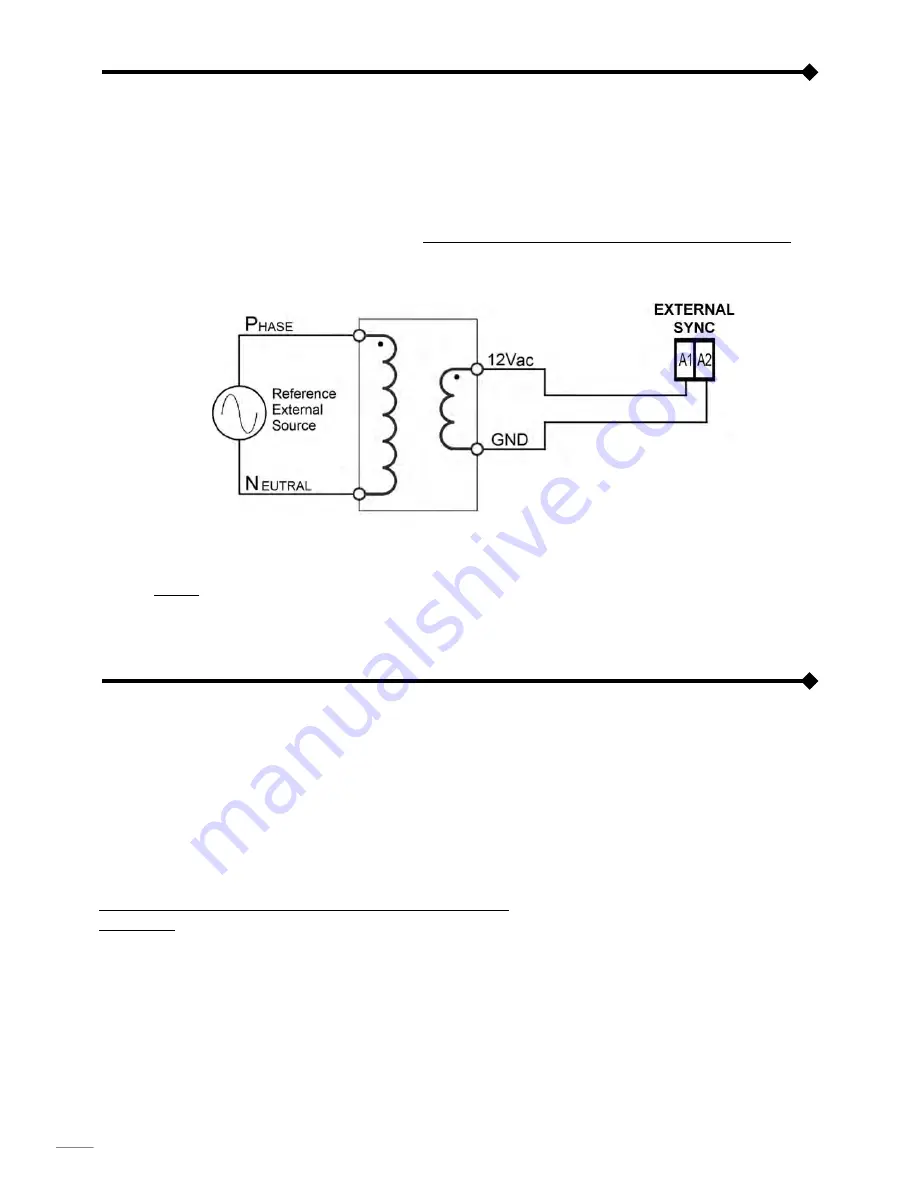
82
E
XTERNAL
S
YNC
This non-isolated input is used to synchronize the inverter output with a suitable signal coming from an external source.
To install:
use an isolation transformer with isolated single-phase output (SELV) within range 12-24V AC with
≥
0.5VA power
connect the transformer primary to the external synchronization source, respecting the polarity indicated in the
following image
connect the transformer secondary to terminals
A1-A2 “EXTERNAL SYNC"
(see
"UPS connections view"
) by means
of a double insulation cable with 1 mm2 section. Attention: respect polarisation as indicated in the following image:
A special optional kit is available for external synchronization connection.
After installation, enable this option by means of the configuration software.
A
UXILIARY CONTACTS
Terminals for connecting auxiliary contacts of the remote maintenance and remote output bypass switches are available in the
UPS connection zone. These are identified, respectively, by the words “SERVICE BYPASS” and “AUX SWOUT”.
For installation, refer to paragraphs “
UPS connections view
” and “
Remote maintenance bypass
”
A3-A4 SERVICE BYPASS
Before connecting, remove the pre-assembled jumper
When the remote maintenance bypass switch is closed, the relative auxiliary contact should open
A5-A6 AUX SWOUT
When the remote output switch is closed, the relative auxiliary contact should open
Use a double insulation cable with 1 mm2 section for terminal connection
ATTENTION: in the case of parallel systems, each single UPS must have its own independent external auxiliary contact
Содержание GM 3100 PRO
Страница 37: ...37 MENU DISPLAY ...
Страница 91: ...91 DISPLAY MENU ...
Страница 145: ...145 DISPLAYMENÜS ...
Страница 199: ...199 MENU ECRAN ...
Страница 253: ...253 MENÚ PANTALLA ...
Страница 272: ......
Страница 273: ......
Страница 274: ......
Страница 275: ...0MNMSTK60NP5LUD ...